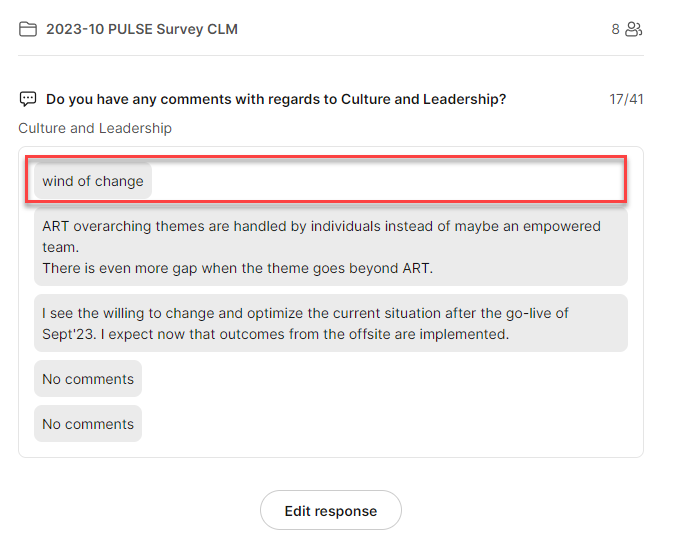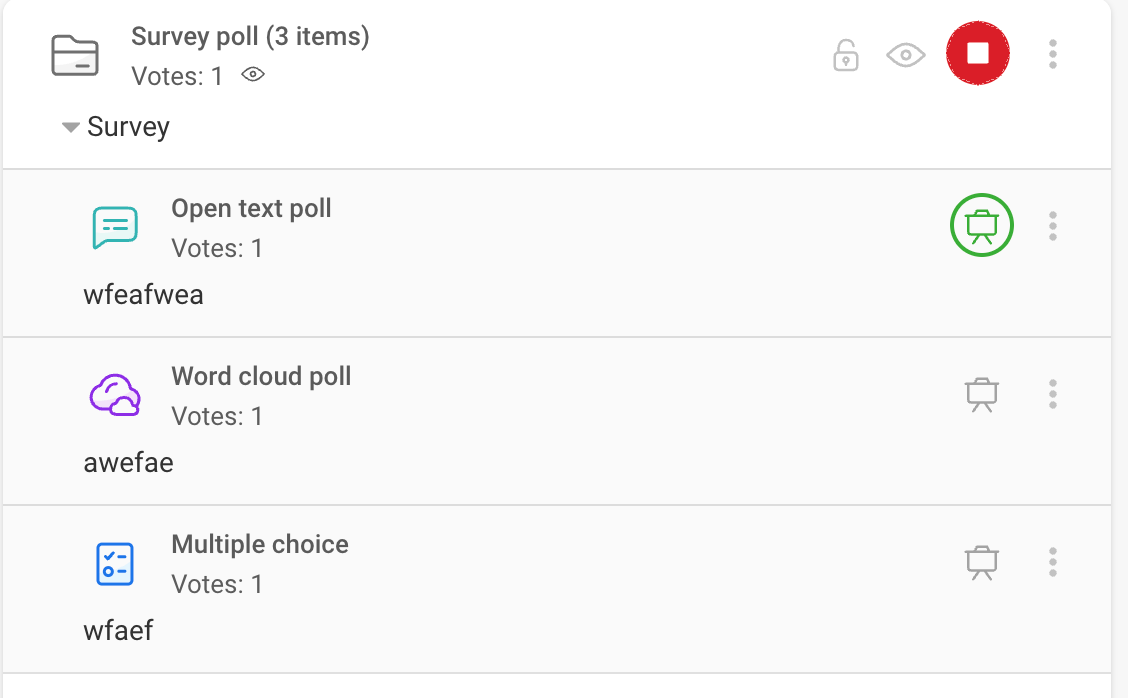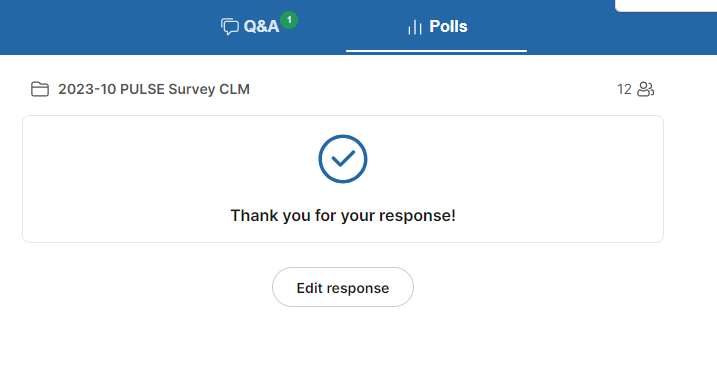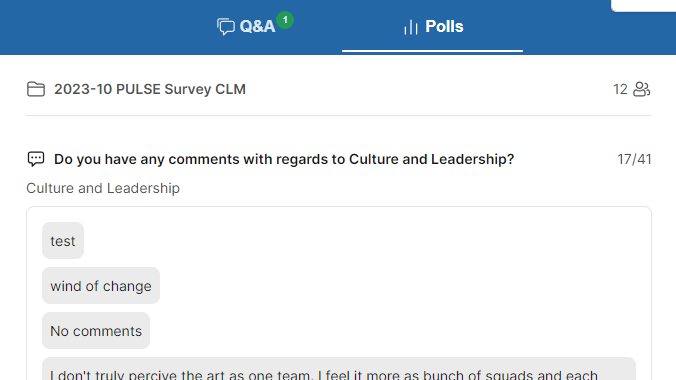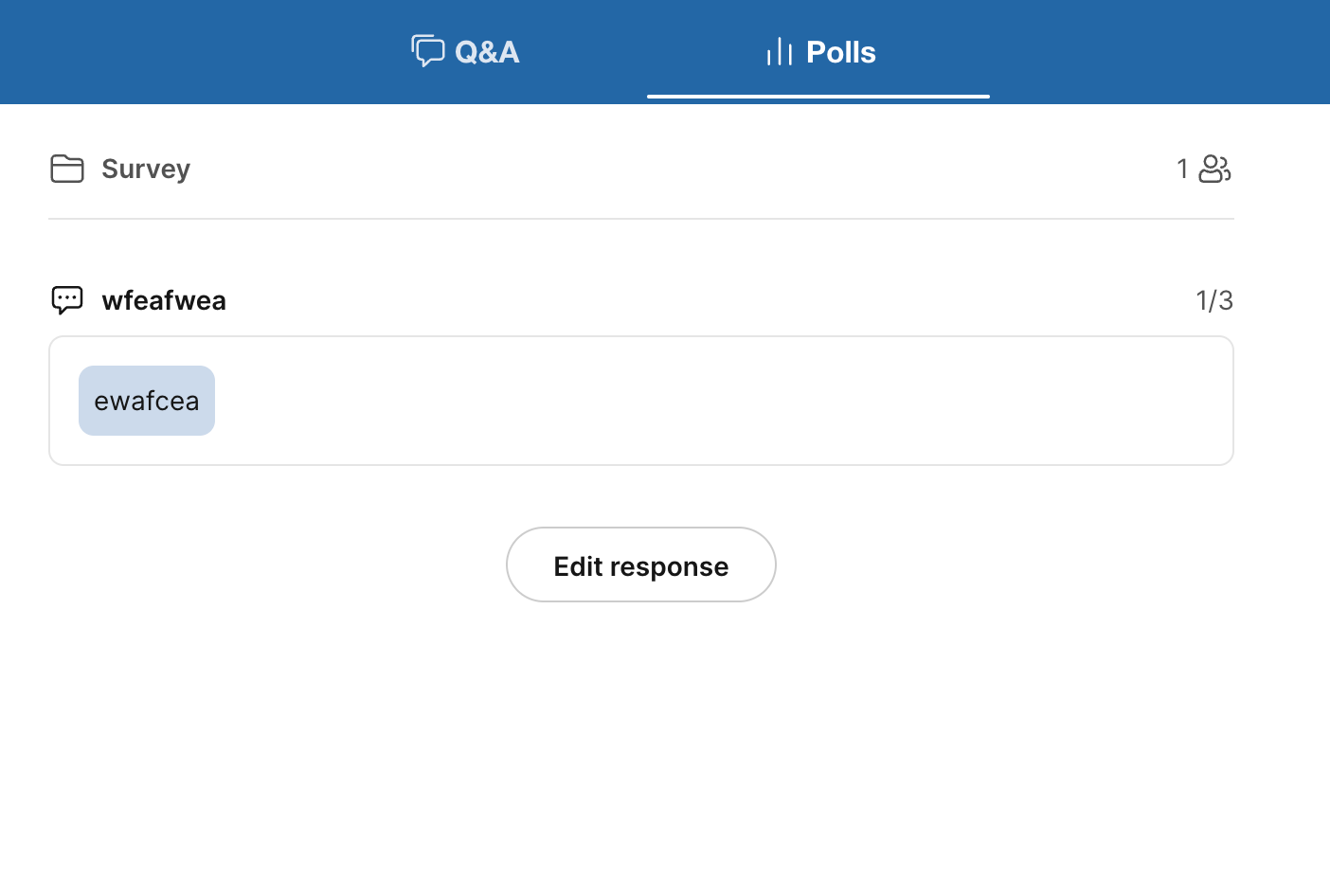We have created a poll on slido for WebEx and two anonymous users responded with the following problem:
- using this slido poll https://app.sli.do/event/7QDPe2Z765MxyyQ8wdYYPJ
- after submitting the poll, an error occurred and submit failed.
- the user could not proceed and saw in one form field (e.g. 17/41) the answers from other anonymous users
- in image below, only the red frame was the response from the user. the rest was not his/her content!!
- two users reported that problem on the same day (27.10.2023 between 0800-1200 CET)
That does not sound right and is a vulnerability/privacy concern. Please help us understand what caused such a malfunction and is this a known limitation of slido?
Thanks
Christian