Where has the year gone? We’ve welcomed November without noticing here at Slido HQ. Our team has some exciting product releases and updates coming up that you should check out before the years out 👀.
🔍 Slido for Zoom is live
The wait is over, our Integration with Zoom is here 🚀
Whether you want to run an all-hands Q&A, determine priorities with a poll, or run a team building quiz, you can do all of that without leaving Zoom. There will be no switching for you or your participants.

🗣️ New sidebar in Microsoft Teams
You will now be able to view all your polls, surveys, quizzes, and Q&A on a single screen called My interactions. By default, Q&A is enabled. With a simplified design, the new sidebar features include:
- Live poll editing, easier navigation, and a better user interface
- Accessibility and dark mode improvements
- Using drag-and-drop to reorder interactions
- In a live meeting, you can swap Slidos
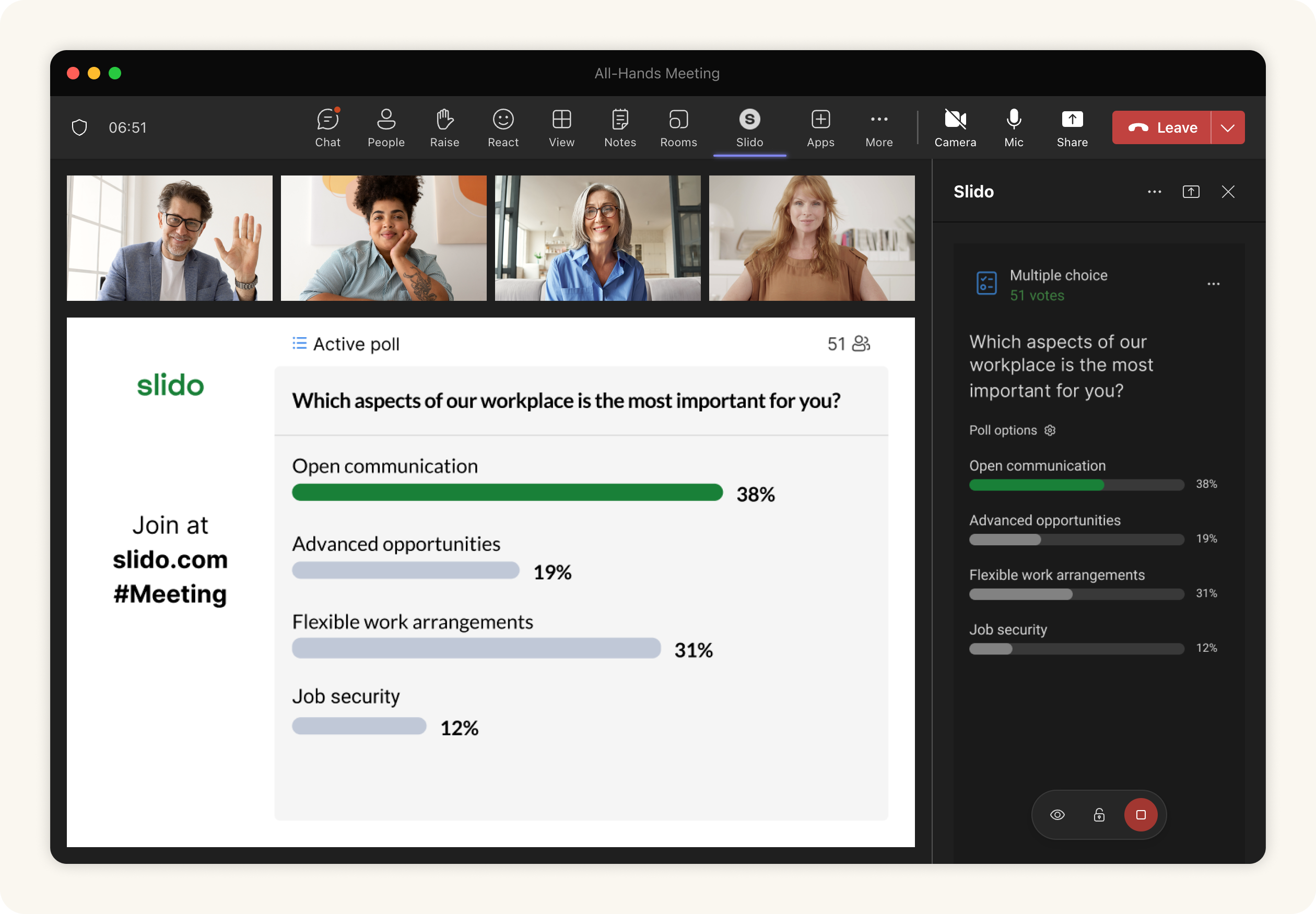
Use Teams? then give it a try and optimize your meetings 💪
❇️ Slido for Windows (PowerPoint) v1.7.1 update
A bug and security fix are recent updates to our Slido for Windows PowerPoint which should ensure a nice smooth presentation.
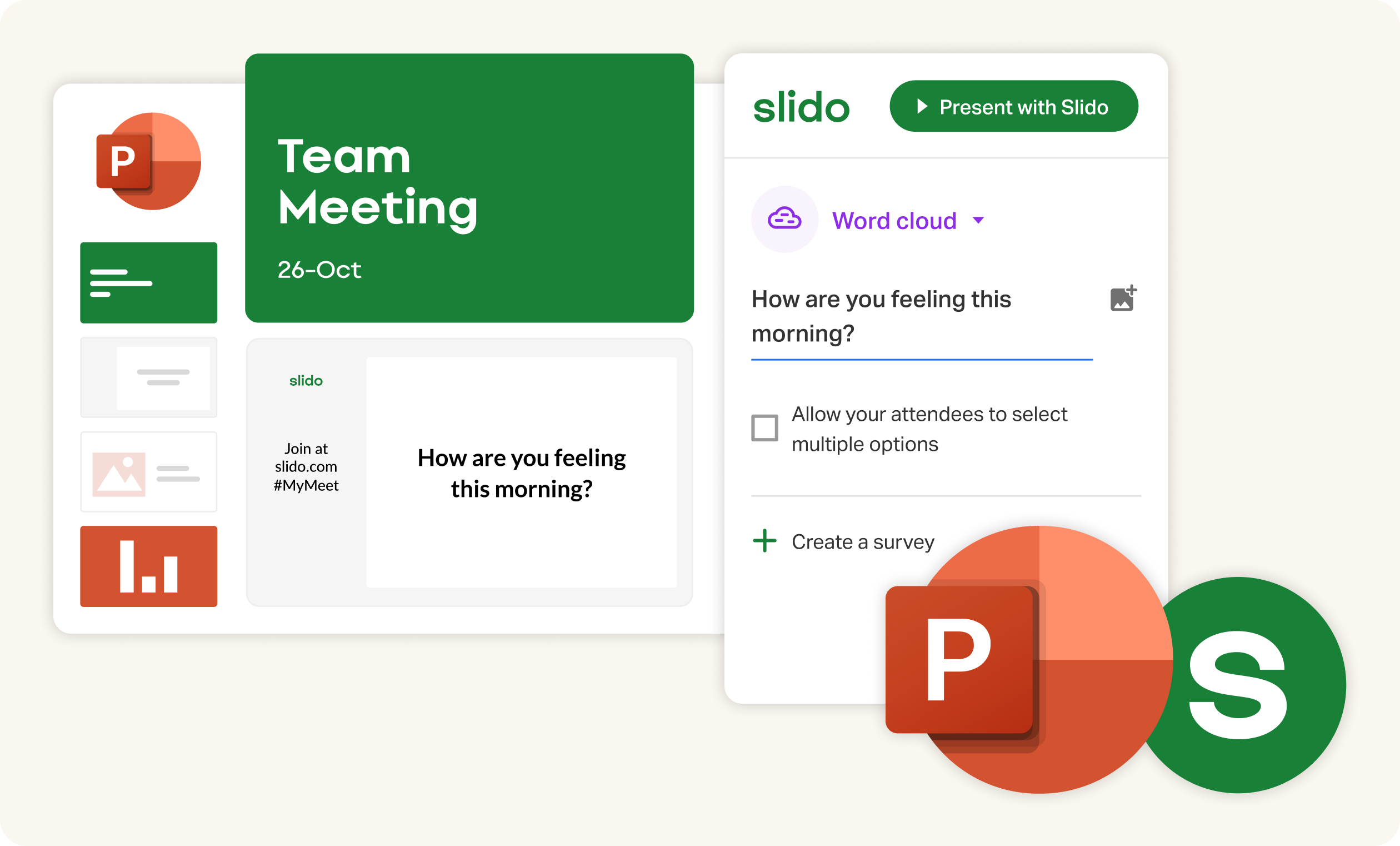
And that’s a wrap for this year, with the holiday period, we’ll be back in January for a recap 👋
Got a burning question or want to let us know what you think in the meantime? Reach out to us at experience@slido.com 💪


