Large organizations often set up data retention policies to protect their members’ data and ensure compliance with internal privacy guidelines. This article explains how data retention policies work in Slido, what they mean for members and how members can retain their data.
Data retention policies are only available for Enterprise accounts with over 100 members. If you are a license owner and would like to set up a data retention policy, please reach out to support@slido.com.
In this article:
What is a data retention policy?
A data retention policy is a rule set up in the back-end of Slido which automatically deletes individual slidos, along with their data, after a certain period of time. This period of time is called the data retention period.
Does my account have a data retention policy?
If your organization has a data retention policy, you should see a blue banner pointing this out when you log in. If you are not sure, please ask your license owner whether they have set up a retention policy.
Please note that data retention policies have to be requested by license owners, so not all Enterprise accounts have this policy.
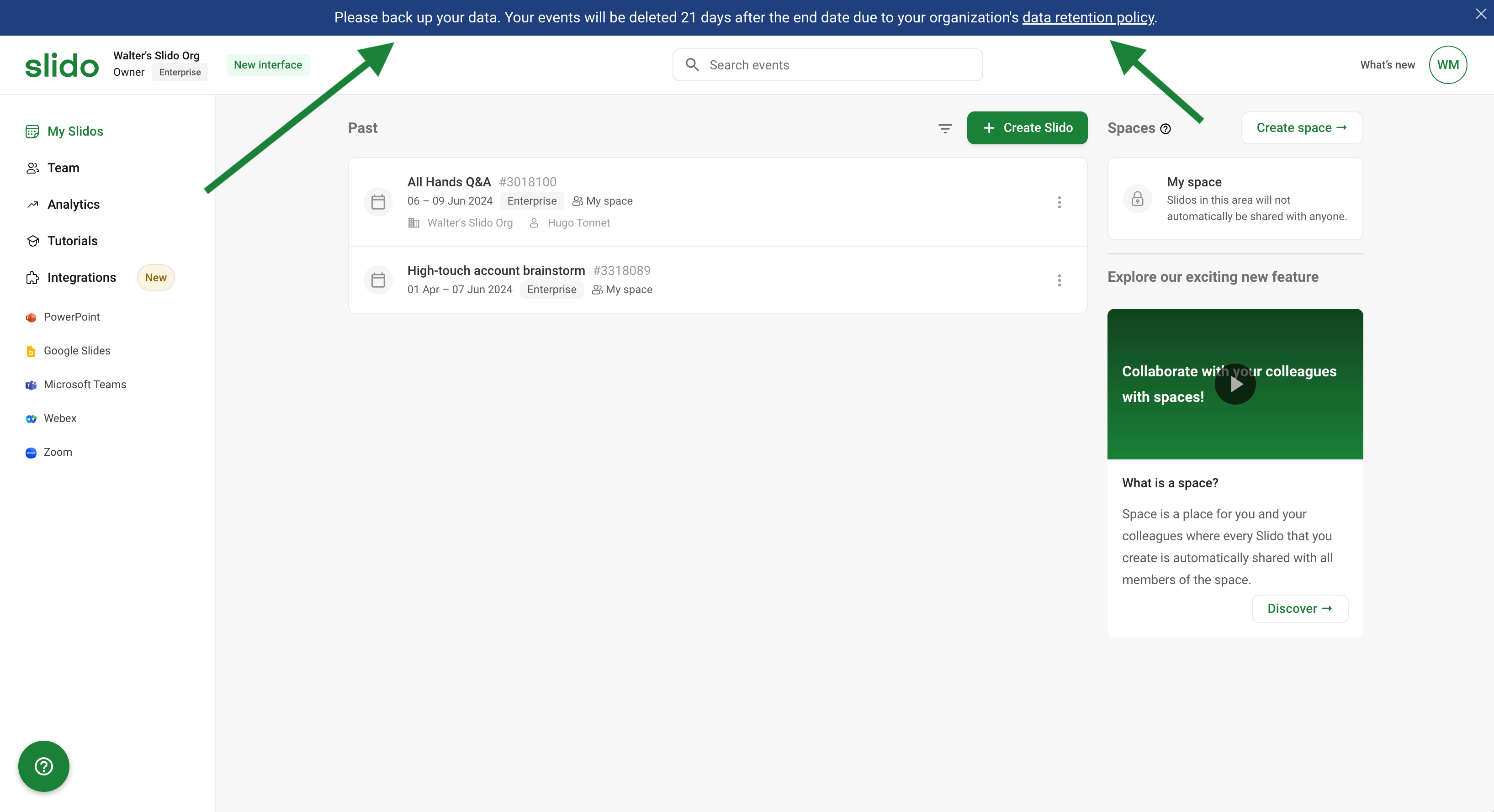
If your data retention policy is set for more than 60 days, the banner will say Your organization has a data retention policy set up on your account. Please periodically back up your data to avoid any data loss.
How long before my slidos are deleted?
The data retention period is defined by the license owner and starts with the last day of the slido. For example, if the data retention period was 30 days, then your slido would be deleted 30 days after its end date.
To check the length of your data retention period, please see the banner in your Slido account or ask your license owner.
If you are using the Basic (free) plan or a one-time paid plan, your Slido event and its data will be available anytime after your event and will never be deleted automatically unless you delete them yourself.
If you have an Annual plan, then all your Slido event data will be available during and after your license expires unless you delete the data manually or have data retention policy set up.
If the banner in your account does not specify the data retention period, please reach out to your license owner.
How can I keep my data?
To keep your data, make sure you export it as soon as the slido has finished. Just go to your slido’s Analytics section and click Export near the upper right corner.
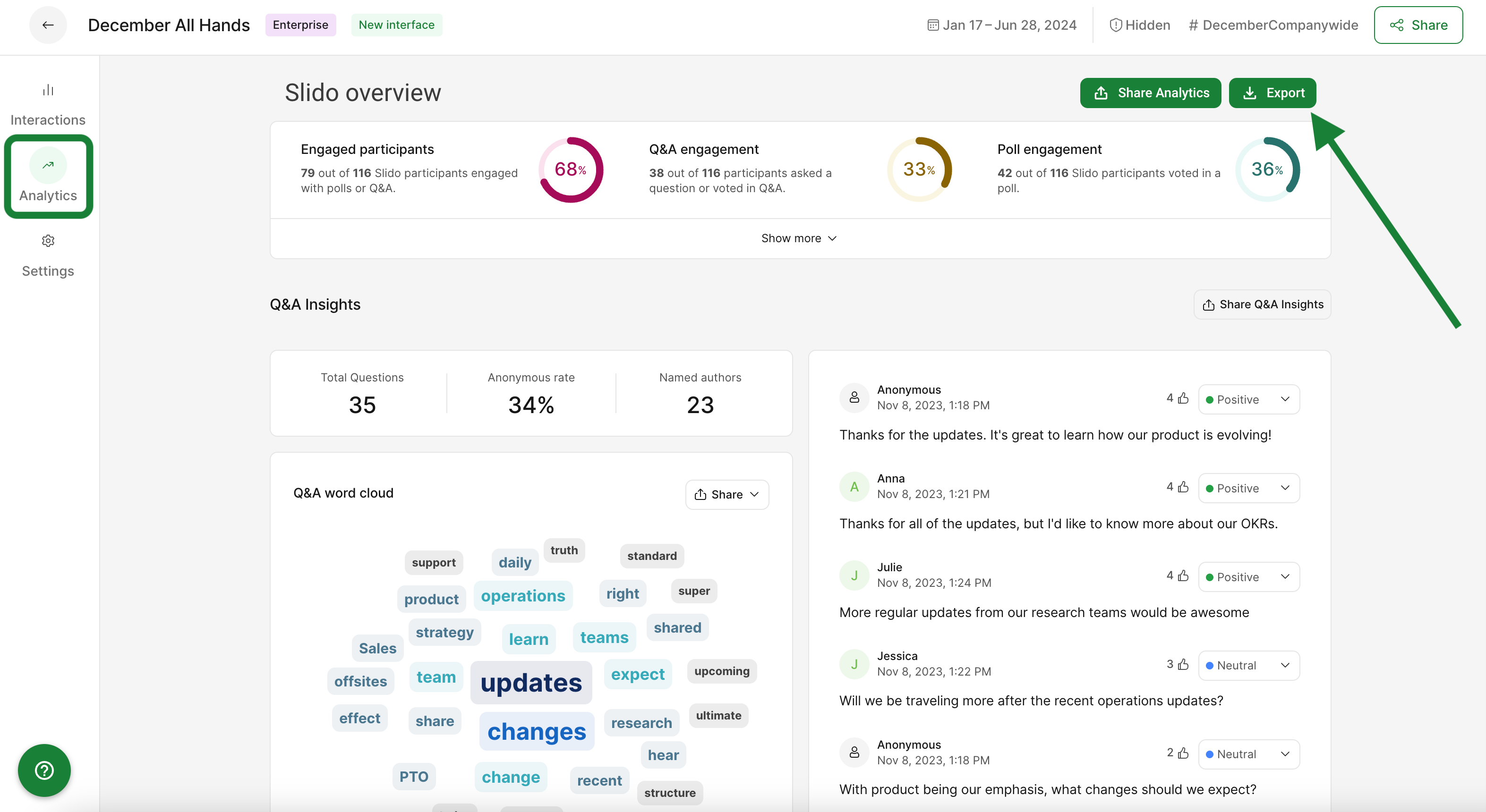
Learn more about data exports in our specific guide.
My slido has disappeared – what do I do?
We cannot recover any data deleted as a result of a data retention policy, so please remember to export data you’d like to retain.
If you have any questions or concerns about your data retention policy, please reach out to your Slido license owner.
If your account does not have a data retention policy and your slido has disappeared, please reach out to support@slido.com.
Curious about more?


