Slido is gradually rolling out a new user interface. If the below steps and visuals match what you are seeing within your account, then you are using the old interface and this article is for you. If not, please see this version.
Sometimes you need help with approving questions and activating polls but don’t want to purchase another user seat. As an owner or admin, you can invite guest collaborators and assign them to help manage specific events for free.
In this article:
If you are not a license owner or admin and want to invite a guest to your event, please use this tutorial instead.
Invite and assign a guest collaborator to an event
Guest collaborators are users with limited rights to manage only one event at a time. They can’t access settings or create their own events. They will not be able to see or access events or data of other members under the license.
A user in the same Slido organization as the owner can be a guest in multiple events at the same time.
To invite a guest and assign them to a specific event:
- Go to the Team tab
- Click Invite and enter the guest’s email
- Under Role, select Guest and click Continue
- From the list of events, select the event where you’re assigning the guest

Keep in mind that a deactivated user cannot be invited as a Guest and has to either be reactivated or completely removed from the Organization first.
The difference between guests and users
Here is a comparison of guests and other users:
| Owner | Admin | User | Guest | |
|---|---|---|---|---|
| Create new slidos | ✅ | ✅ | ✅ | ❌ |
| Create and edit polls within a slido | ✅ | ✅ | ✅ | ✅ |
| Manage Q&A within a slido | ✅ | ✅ | ✅ | ✅ |
| Access all other members’ slidos | ✅ | ✅ | ❌ | ❌ |
| Invite co-hosts for their slidos | ✅ | ✅ | ✅ | ❌ |
| Update other members’ roles | ✅ | ✅ | ❌ | ❌ |
| Access Organization settings | ✅ | ✅ | ❌ | ❌ |
| Change the license owner | ✅ | ❌ | ❌ | ❌ |
| Manage individual slido settings | ✅ | ✅ | ✅ | ❌ |
| Access SSO settings | ✅ | ❌ | ❌ | ❌ |
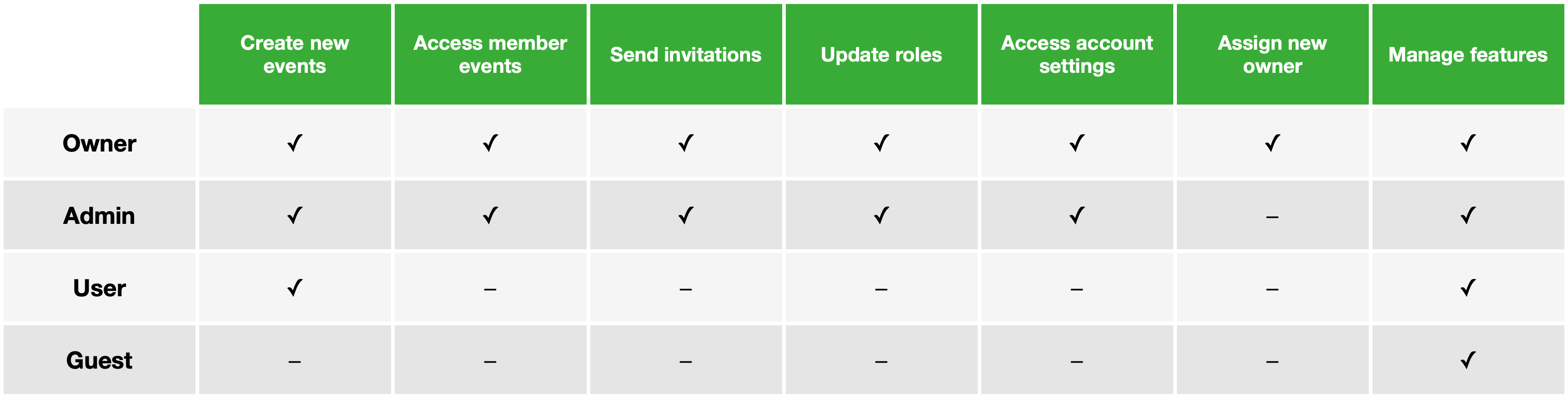
To learn more about guest competencies, take a look at the Share access to your event article.
Curious about learning more?

