Slido is gradually rolling out a new user interface. If the below steps and visuals match what you are seeing, then you are using the old interface and this article is for you. If not, please see this version.
Once you've created your poll and realized that some things have to be changed, adjusted or added you can simply edit the poll.
If you want to edit a survey, check out this article
In this article:
Edit a poll
To edit a poll:
- Find the poll you wish to edit
- Open its settings using the three dots menu
- Click Edit
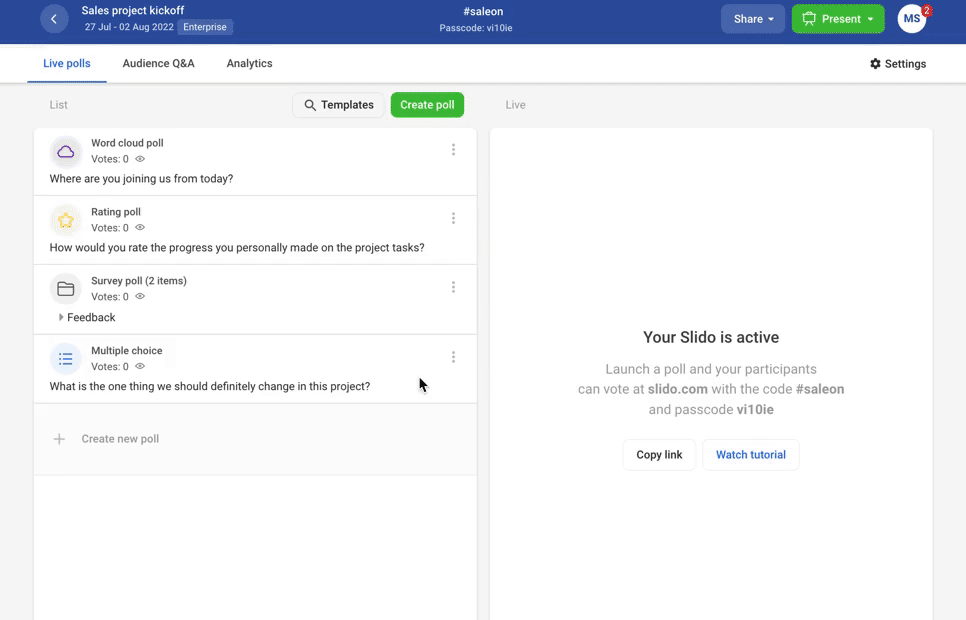
You can also edit an active poll. The edit won't deactivate it and participants will see it automatically updated.
Rearrange polls
Drag and drop the polls to reorder them and organize your agenda.
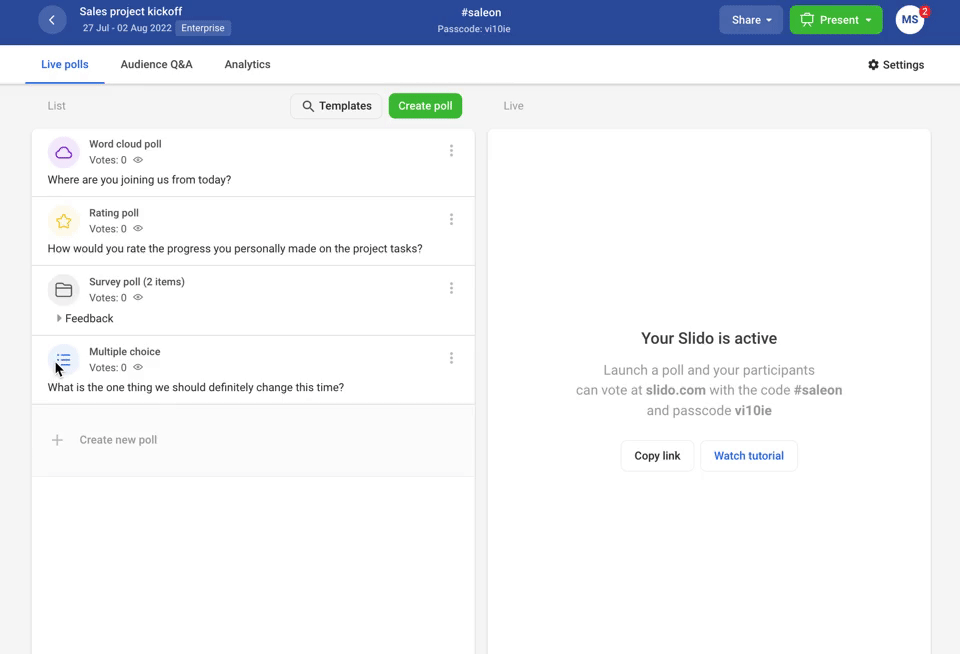
Curious about more?

