Hi there. We use Slido polling and Q&A during our Webex meetings. When using Webex breakout rooms, we’ve encountered an issue where the Slido sidebar disappears for participants after returning from breakout rooms. Is there a way to keep Slido visible throughout the meeting? Thanks
Solved
Slido disappears for participants after returning from breakout rooms in Webex
Best answer by Dáša from Slido
Hello
Thanks for your question, and I'm sorry to hear about your troubles! I understand it's not an optimal experience, but there's a quick fix for it.
As a host, you can simply relaunch your Slido by clicking the refresh icon at the top of the sidebar. Then, confirm the action by enabling Slido for everyone. Once done, Slido will reappear for the audience.
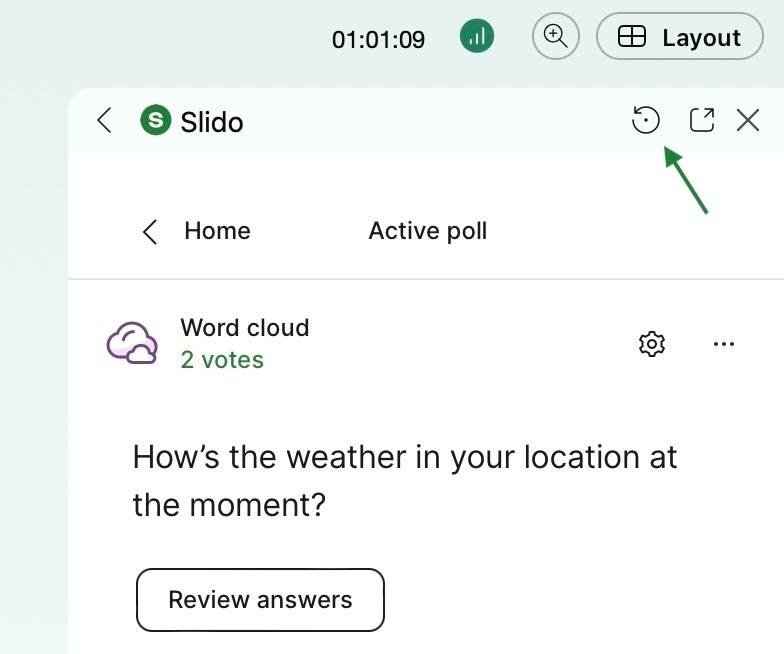
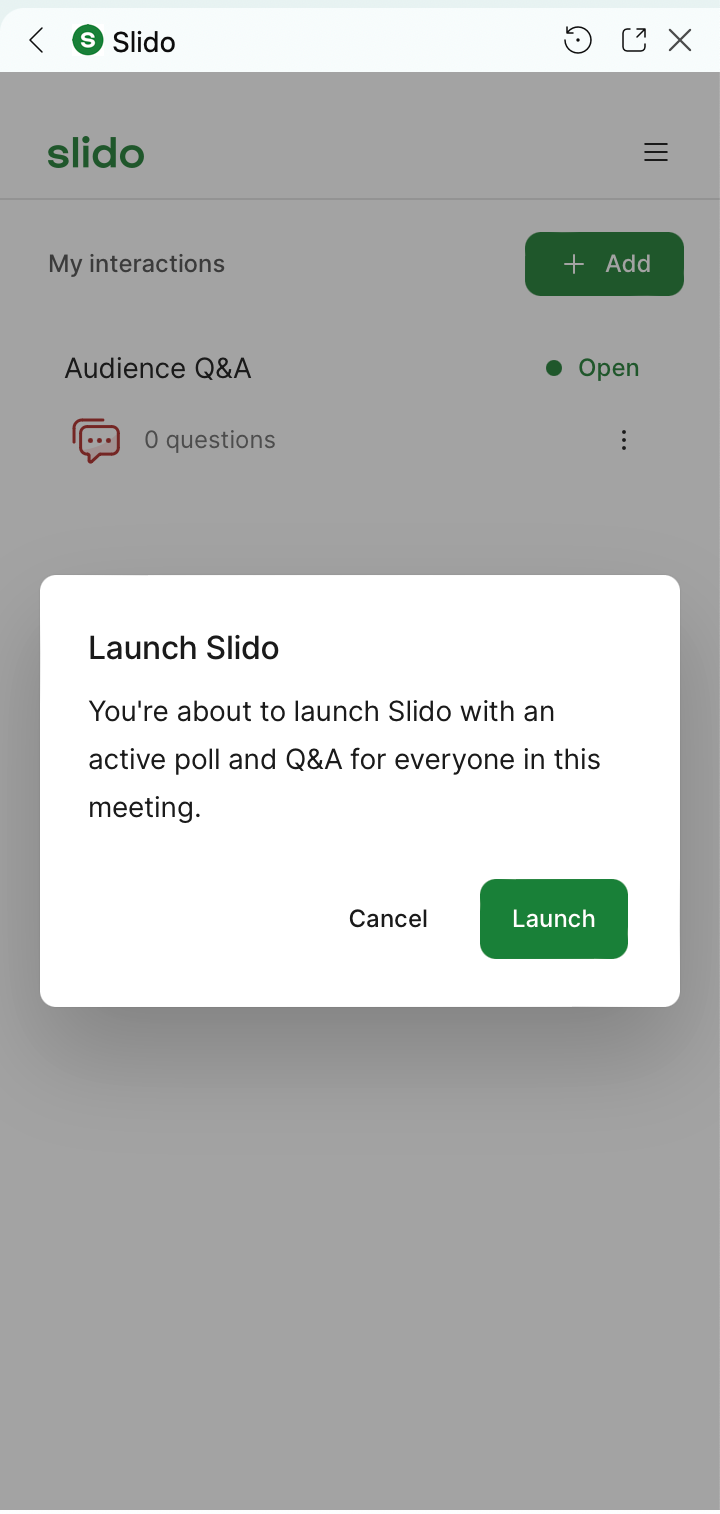
Hope that helps!
Reply
Enter your E-mail address. We'll send you an e-mail with instructions to reset your password.

