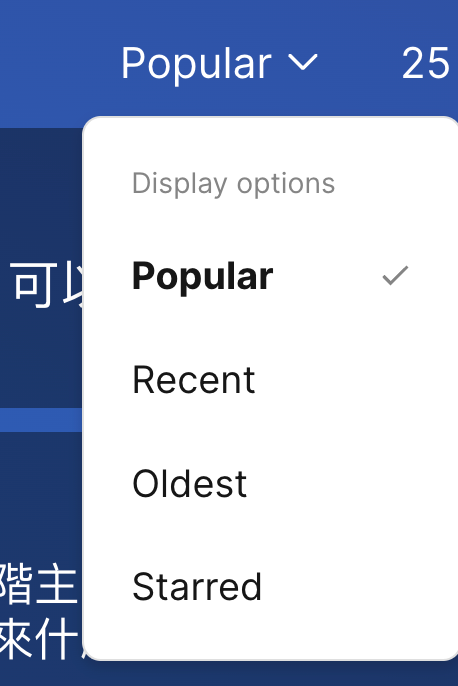Slido is gradually rolling out a new user interface. If the below steps and visuals match what you are seeing within your account, then you are using the new interface and this article is for you. If not, please see this version.
In Slido Q&A, you can sort questions by their popularity, when they were submitted, or by their label. This helps organize your Q&A in a way that works best for you.
Popularity is determined by the number of upvotes a question has.
The options for will vary depending on where you are sorting them.
Change the order in Present mode
In Present mode, you can sort questions by their popularity or by the most recent/oldest submissions. To change the order, simply click on Popular in the upper right corner and select another option.
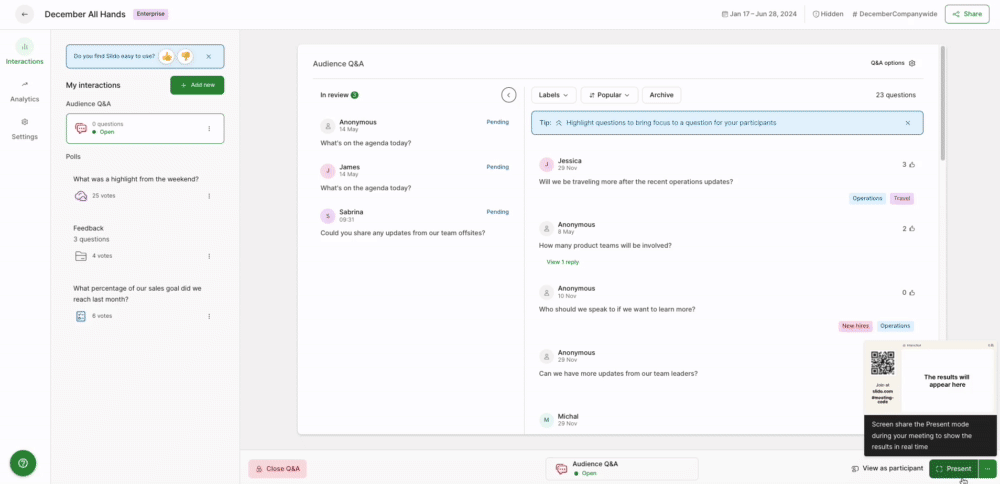
Change the order in Host mode
In Host mode, you can sort questions by their popularity, the most recent submissions, or by their labels.
Use the Popular button to switch between Popular and Recent questions.
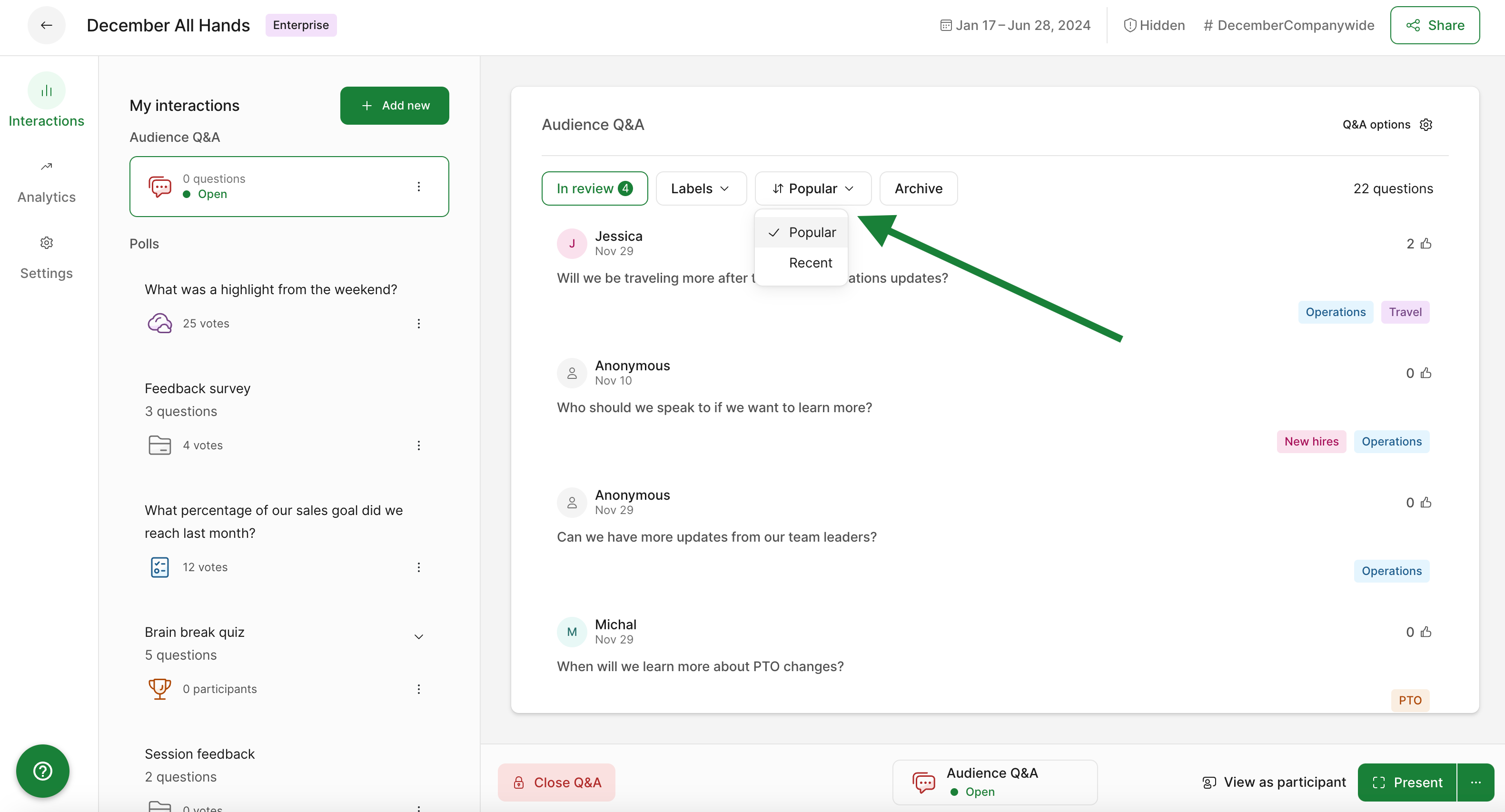
If you’re using Labels, you can also filter your questions that way.
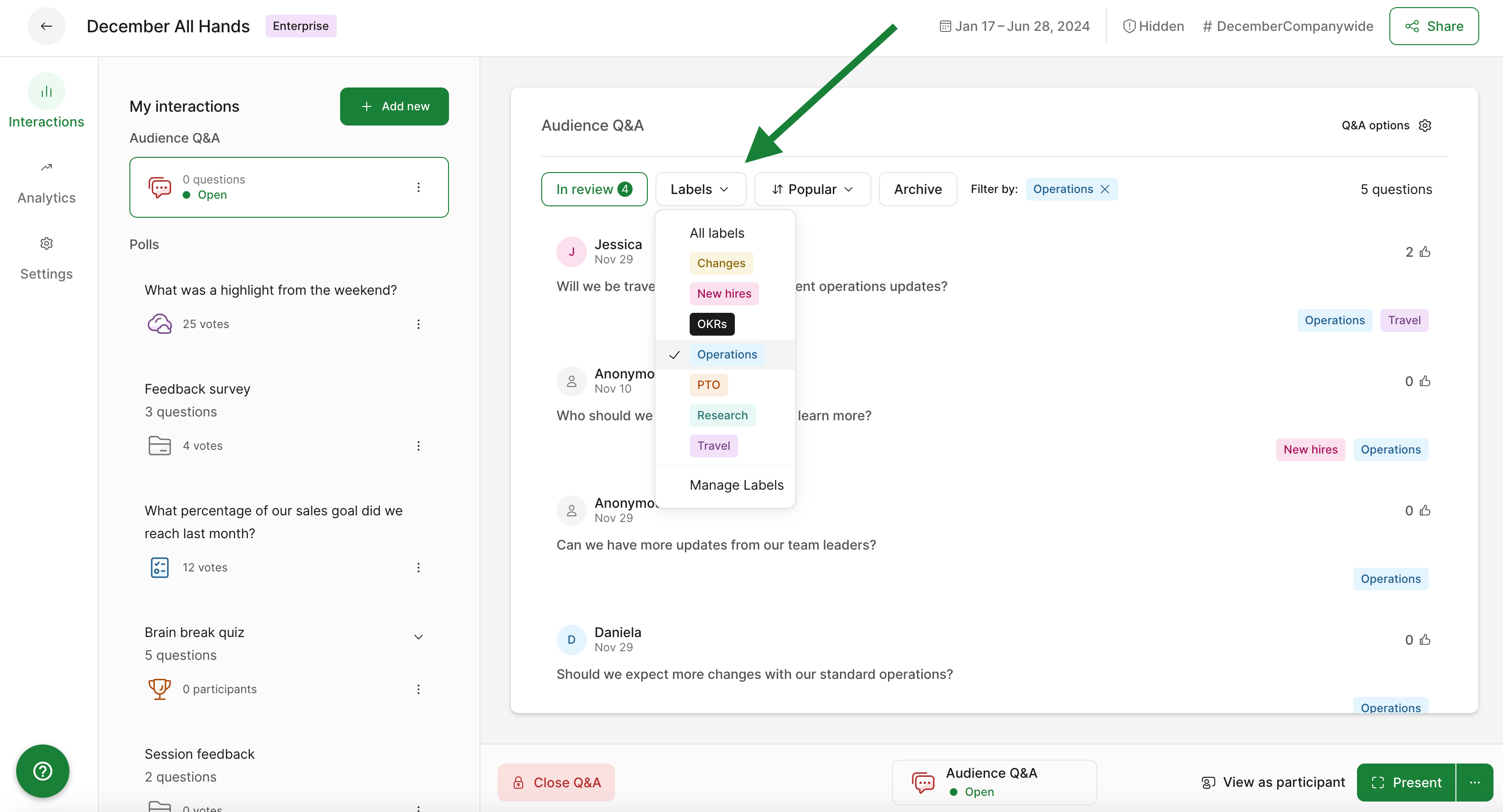
Changing the order of questions in Host mode does not affect how participants see them.
Changing the order in Participant mode
By default, participants will see questions sorted by popularity on their devices. However, they can always change this to view the most recent.
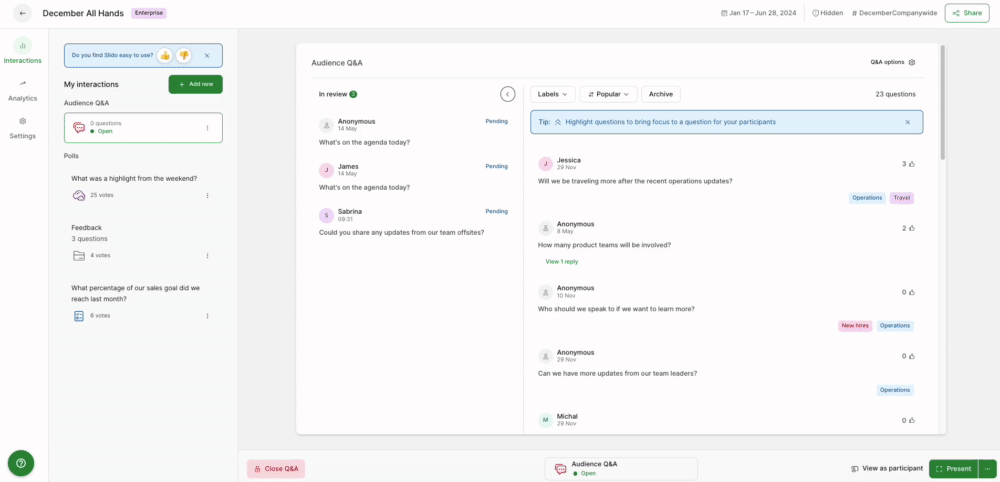
Curious about more?