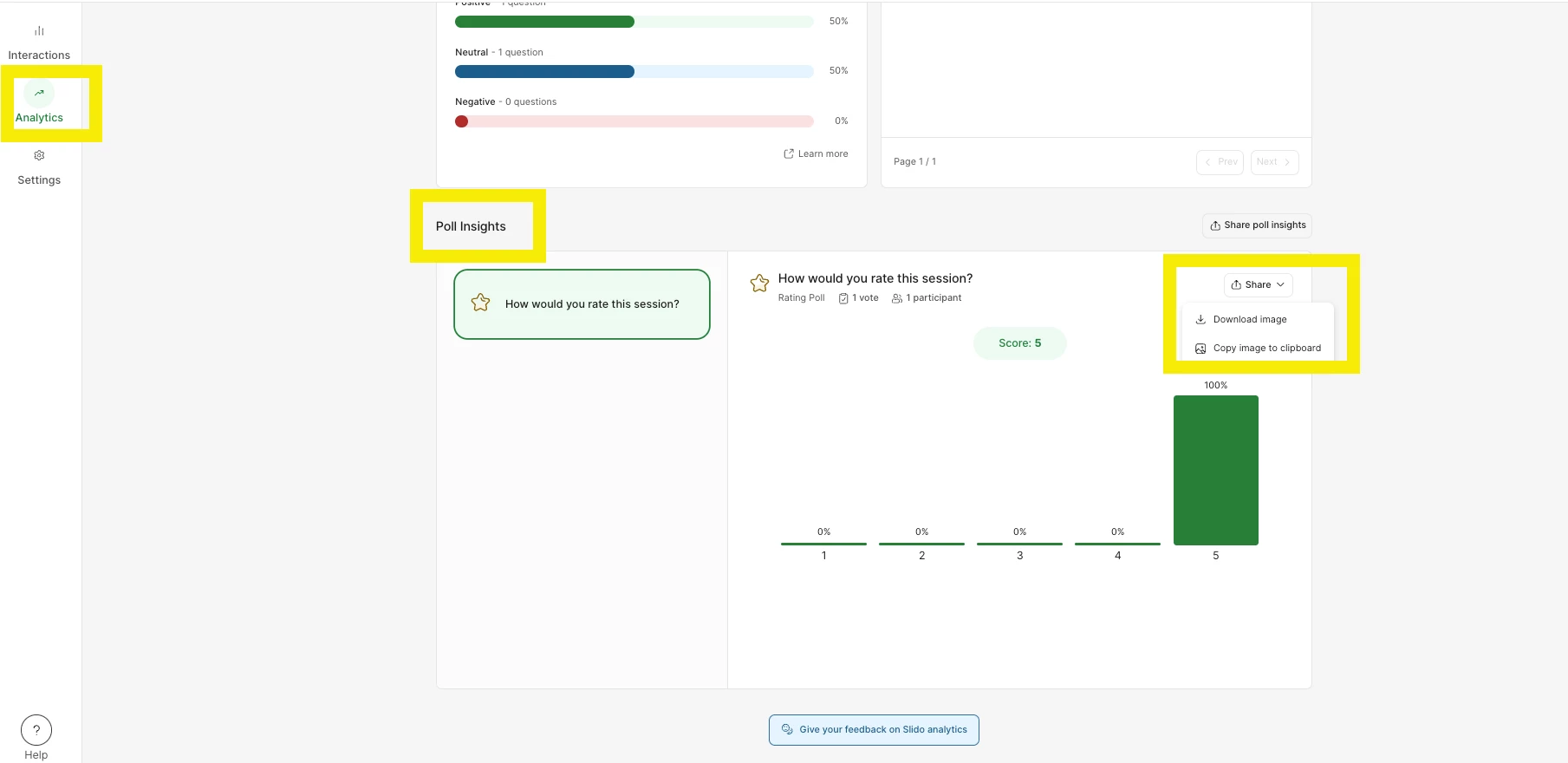Hello SLIDO-Team,… we would like to confront our pilots with four questions, each of which they should answer after listening to different audio information. The question is always the same: How would you feel in your respective roles in this situation? - But the previously varying audio information would influence how you answer. The four questions should be answered by a group of co-pilots and a group of captains so that the results can be compared and visualized at the end. Answers should be possible on a scale from 1 (very relaxed) to 5 (very tense). It would be great to use a "touch function" on the participants' cellphones to enter a value between 1 and 5 every time they vote so that at the end you get a comparison of two groups for four runs. Is this possible with SLIDO?
Best wishes,
Heri