Hi, I want to modify my quiz in a way that it doesn’t show the correct answers. How can i do this?
Solved
correct answer
Best answer by Adrian from Slido
Hi
There is a way to progress through the quiz and not reveal the answers but it requires you to manage the quiz from our Host Interface. When you launch the quiz and start to collect answers, before you reveal the answer, you would use the arrow to the right of the next question to move on.
This will make it so you do not reveal answers and the voting will then open up for the next question. I’ve attached a screenshot below to show you the arrow I’m referring to! Best of luck.
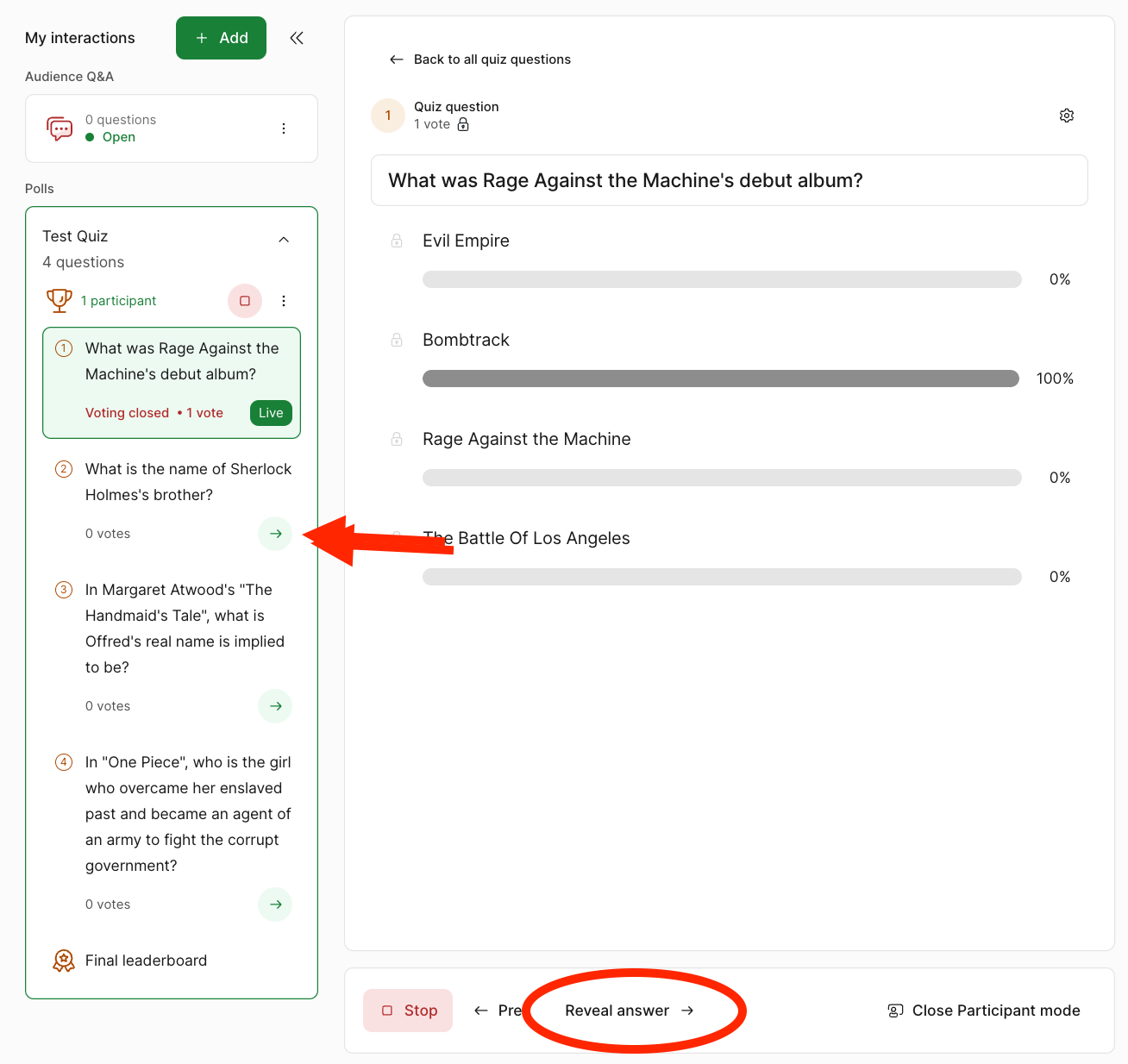
Enter your E-mail address. We'll send you an e-mail with instructions to reset your password.

