Hello - can you help me? I have integrated Slido in my PowerPoint presentation. When I click ‘Present’, I cannot change rooms. See below. It only shows Group 1.

Hello - can you help me? I have integrated Slido in my PowerPoint presentation. When I click ‘Present’, I cannot change rooms. See below. It only shows Group 1.

Best answer by Julia from Slido
Hi
To switch rooms in PowerPoint, click the hamburger Menu in your Slido sidebar, then select Use different slido. This will display your list of slidos. Choose the same slido you'd like to reuse, but select a different room from the menu. You’ll find a screenshot below to help guide you.
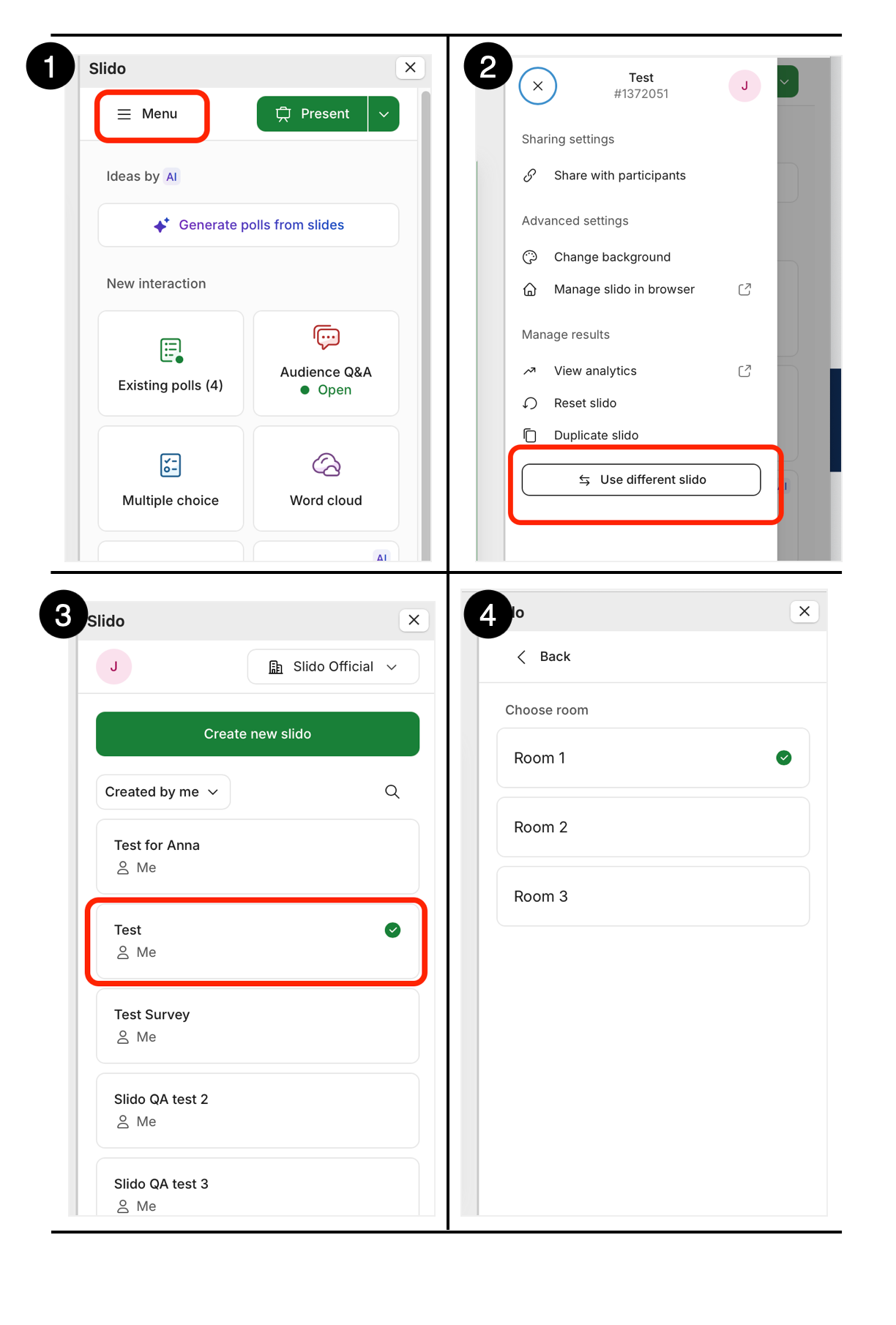
Hope this helps!
Enter your E-mail address. We'll send you an e-mail with instructions to reset your password.