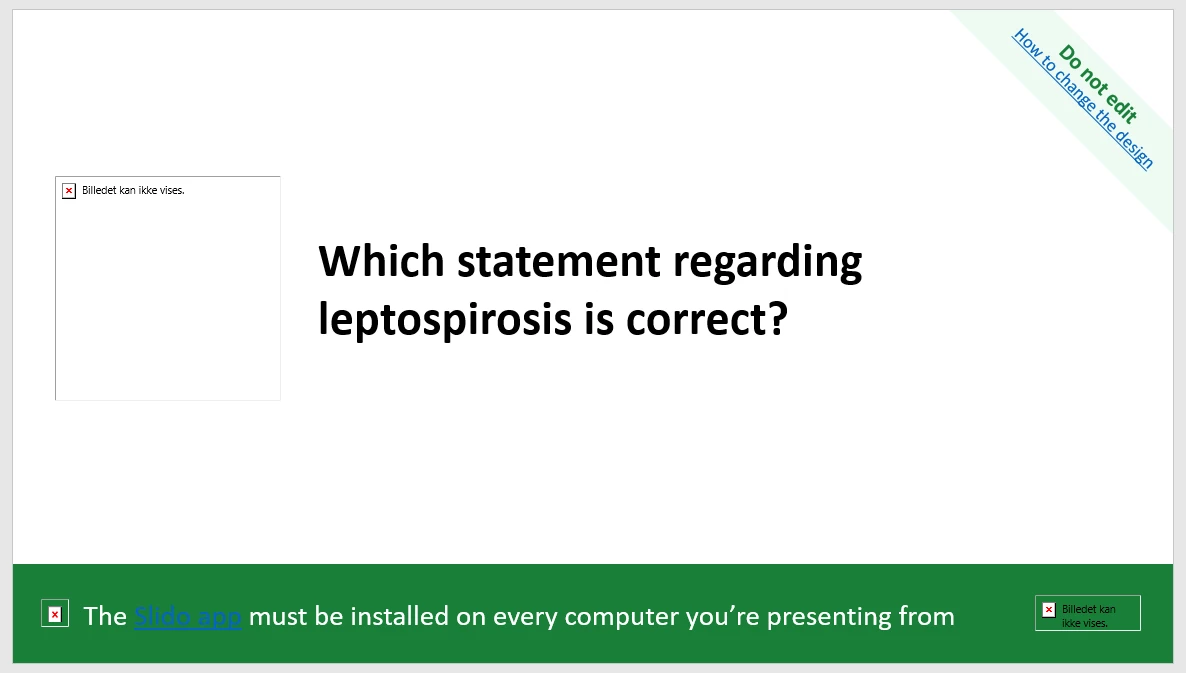
Hi, I’m using Slido during teaching on a tropical medicine course, primarily for multiple choice. It worked great last year, so i just upgraded to Engage. Suddenly I’m having problems, my computer says my power points are “corrupted”, I cant save my presentations anymore and have had to remove all Slidos from my presentations to be able to save them. They also look like in this picture; stating how the app must be installed, but it already is. I have tried to delete and install the “Slidos for powerpoint” again, but the same thing is happening.
Has anyone got any experience with this? I have a presentation Thursday (in 2 days) and would love to use Slido for it!

