Embed Slido into an event app and allow participants to interact with your slido inside the app. With Slido embedded, they can access it quickly and easily.
In this article:
Get your slido link for embedding
- Click the green Share button in the top right corner
- Select Copy link, which copies the link to your clipboard
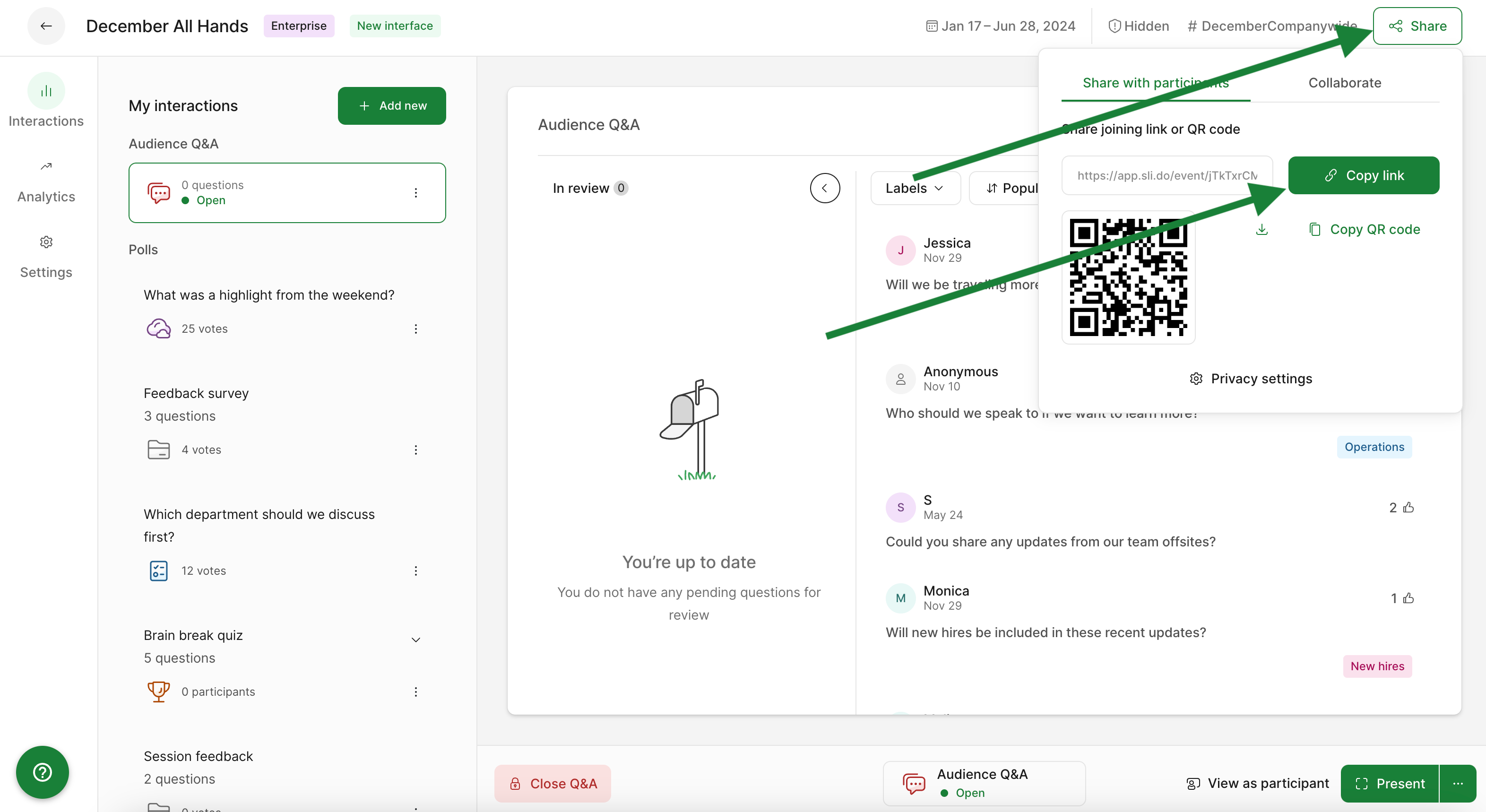
The Participant mode or experience is now copied to your clipboard and can be pasted into your event app.
If you’d like, you can also embed your slido’s Present mode. Click the green Present button in the lower right corner and then copy/paste that link instead.
Get separate links for polling or Q&A
If you have multiple menu items available in your app, you can navigate your participants directly to Q&A or polls. To do so, just add /questions or /polls to your slido link.
For example:
Questions - https://app.sli.do/event/n3xbwn8w/questions
Polls - https://app.sli.do/event/n3xbwn8w/polls
Use your slido link within your event app
Every event app is a little different. But just about all of them will allow you to embed a web link (like Slido) into their platform. For example, check out the Webex Events guide for adding Slido to your custom event app.
Embed a specific slido room
To embed a specific slido room into your app, you’ll need to first get the URL of that room. To do so:
- In your slido, select the room you wish and click the green Present button in the bottom right corner
- Copy the URL from the new window that opens up
- Replace wall in the URL with app and paste it into the event app
Example link: https://app.sli.do/event/jmq0hgb9?section=04d69a05-96d7-43fc-a1b3-0321a3f1c18c
Pro tip: Embed Slido with query parameters
If you'd like to embed Slido into your event app behind its registration page, you can use query parameters. See our guide for embedding Slido into your website for more information.
Curious about more?

