If you ever need to delete a poll, it’s super easy. You can delete polls individually or in bulk.
How to delete a single poll
There are two ways to delete individual polls within your slido. The first way is to simply click the bin icon right next to Poll settings.
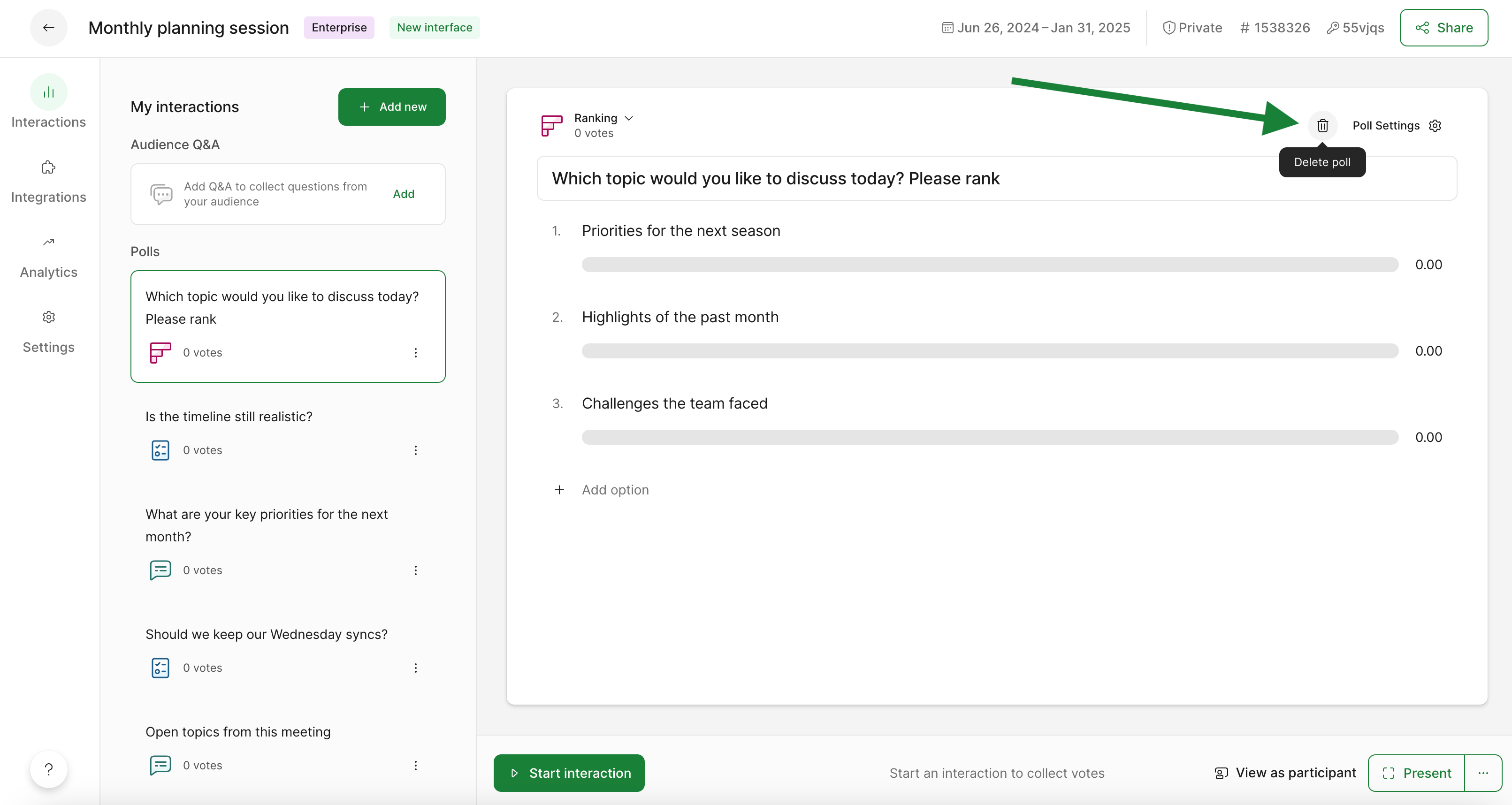
The other way is to open the three dot menu for any poll under My interactions.
- Hover over the poll under My interactions
- Select the three-dot menu and choose Delete
- Hit Delete once more to confirm
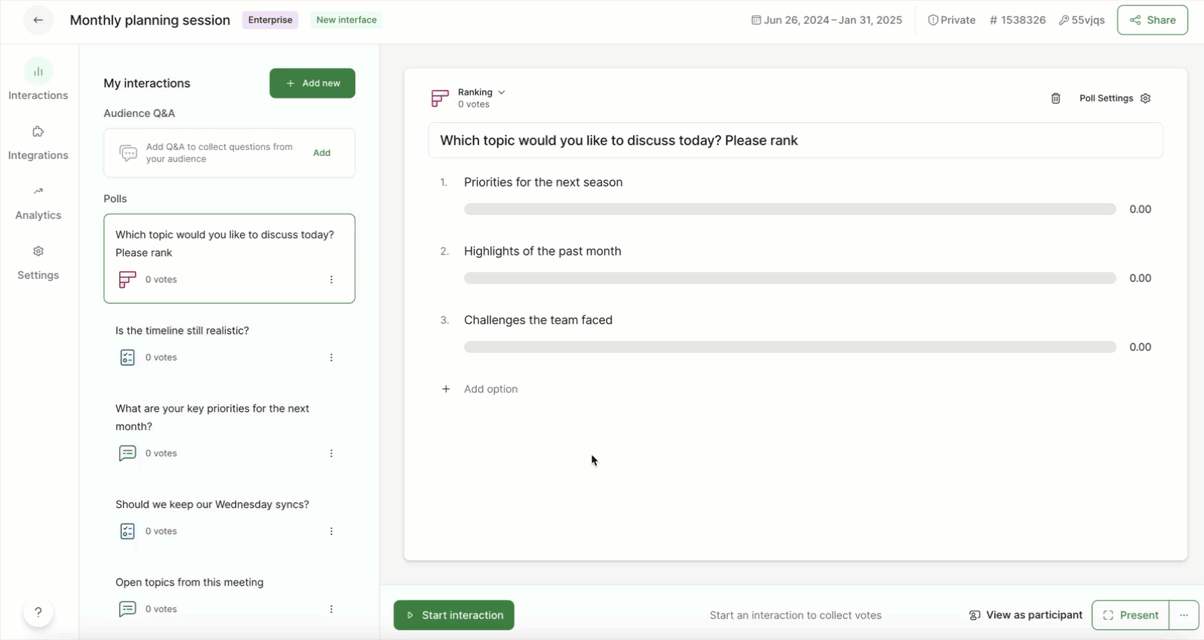
Keep in mind that after deletion, your poll is gone from your account and you cannot restore it yourself.
In some cases, our support team are able to restore a deleted poll - please email us on support@slido.com and share the #slidocode and what information you would like to restore.
How to delete polls in bulk
- Select the three dot menu next to one of the polls
- Click Select
- Tick the boxes next to each poll you wish to delete
- Select Delete and confirm
Pro tip: Choose the Select all interactions option to mark all polls for deletion.
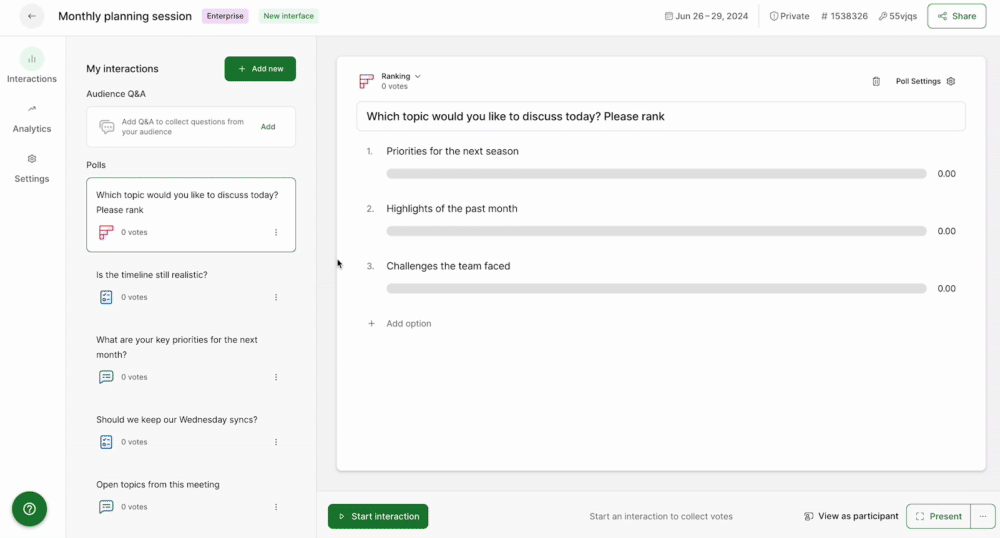
If you just need to reset your poll results, you can do that too.
Curious about learning more?

