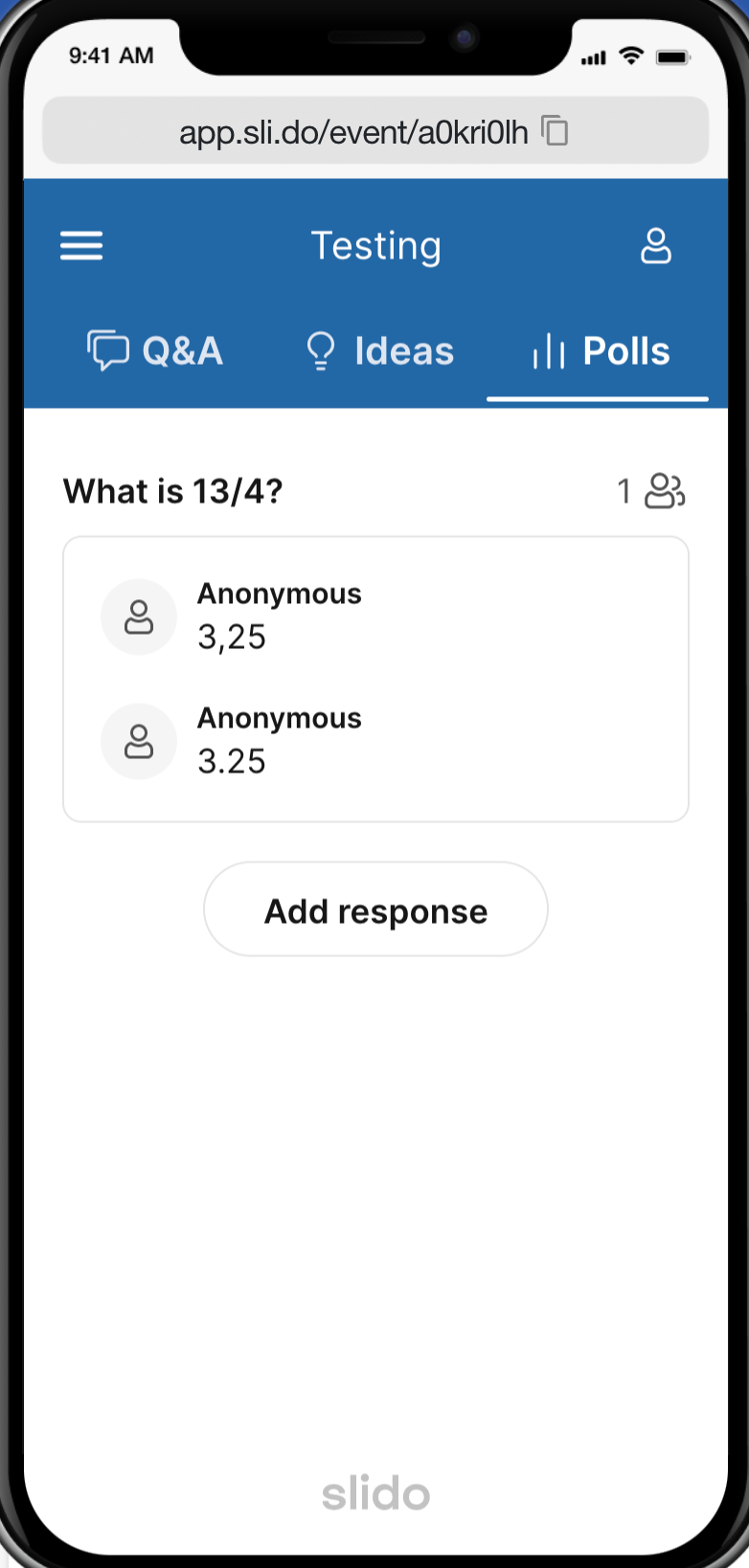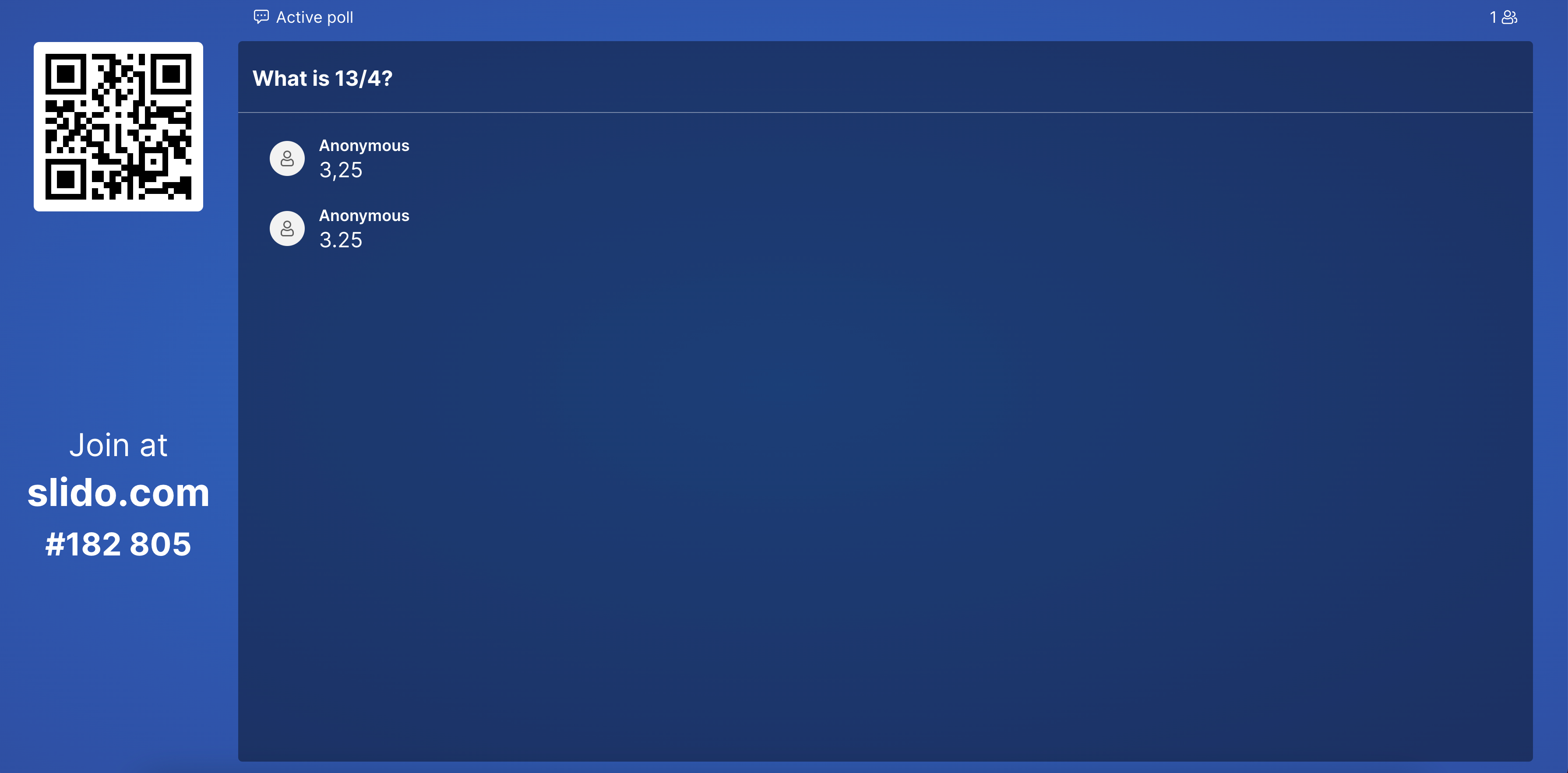Use an open text poll to have attendees respond in their own words. This is especially useful if you want to ask an open-ended question.
In this article:
Create an open text poll
- Open your slido and click the + Add button
- Select Open text and type in your question
- Hit Start interaction or the green Play button to activate your poll
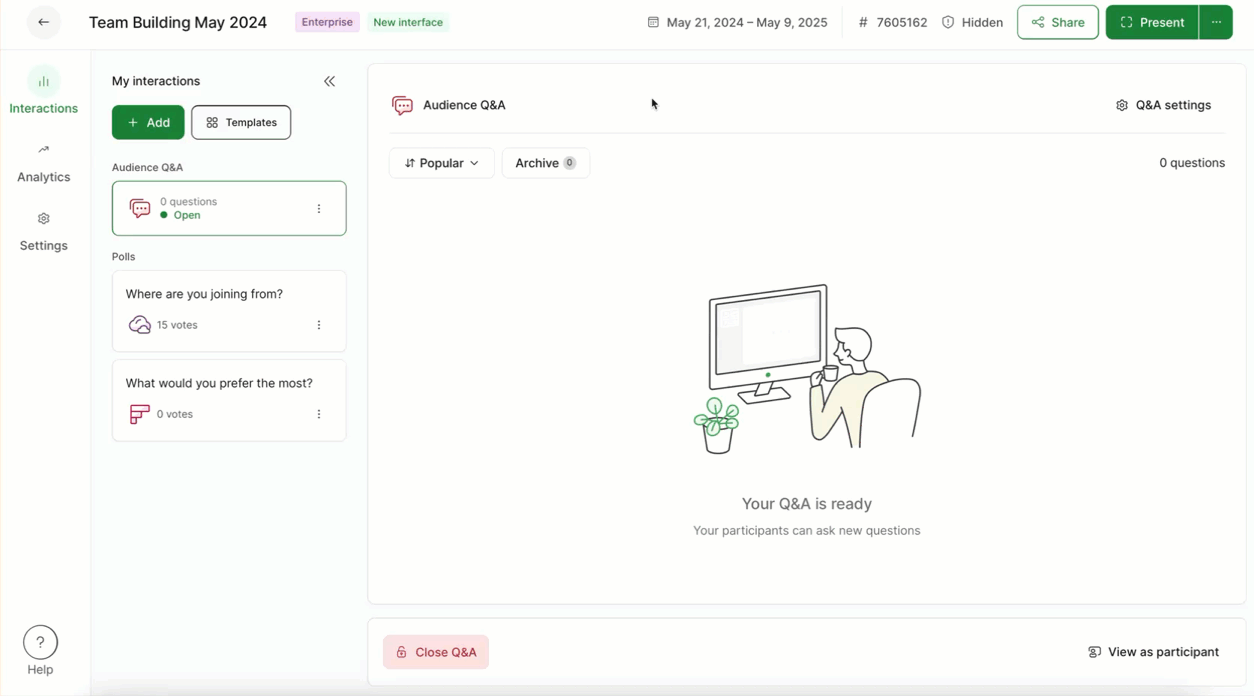
No need to worry about saving your progress. Polls are saved automatically.
Open text poll settings
You can customize your open text poll in a few different ways. Select the Poll settings in the upper right corner to see the below options.
- Multiple answers: Allow your participants to submit more than one response
- Show respondent names: Display participants’ names next to their responses (this feature is not available when an open text poll is used in a survey).
- Poll results: Choose whether your live poll results will be visible or hidden for participants
- Poll description: Add a description for added context
- Add image: Add an image to be displayed alongside your poll question
Test your poll and see how it works for participants
To see how the poll works for your participants:
- Activate your poll by clicking the green Start interaction or Play button
- Select the View as participant option near the bottom right corner
- Submit an answer as a participant and click Close Participant mode when finished
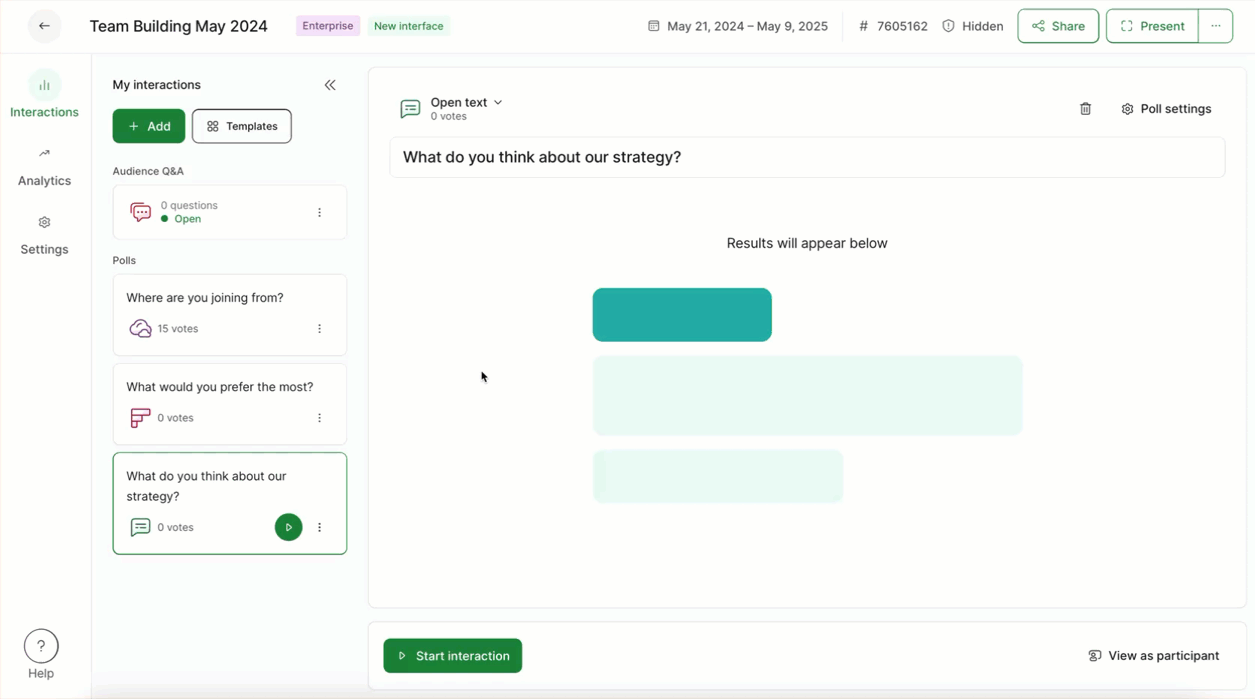
You can delete your testing response by clicking the three-dot menu next to your poll and selecting Reset results.
Run your open text poll
When you’re ready to run your poll for your participants, simply activate the poll and open Present mode. You can share your screen while using Present mode and display your poll results live for all to see.
See below what an open text poll looks like in Present mode.
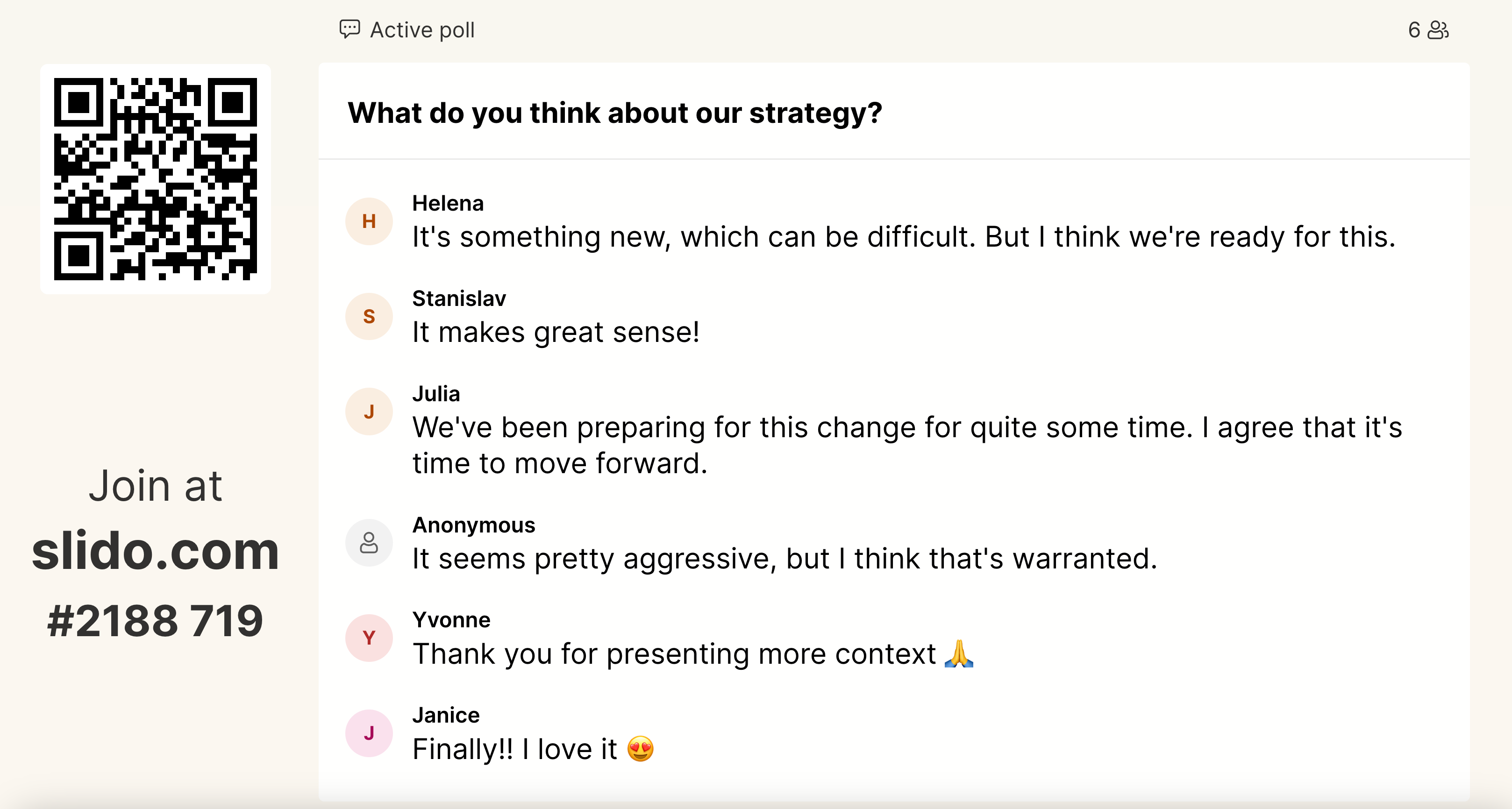
Newer responses will always appear at the top. If you receive more responses than can fit on the screen, simply scroll down to view the rest.
Pro tip: If you ever need to delete an open text submission, hover over it in your Host mode and select the trash icon.
Please note that an open text poll is limited to 5000 responses and each response is limited to 10,000 characters.
Learn more: