Slido offers many non-English languages for your Host mode. See the steps below for changing the language you see within your account at slido.com.
How to change your Host mode language
- Log in and click your avatar in the upper right corner
- Select Edit next to your name
- Click the Language menu
- Choose your preferred language and hit Save
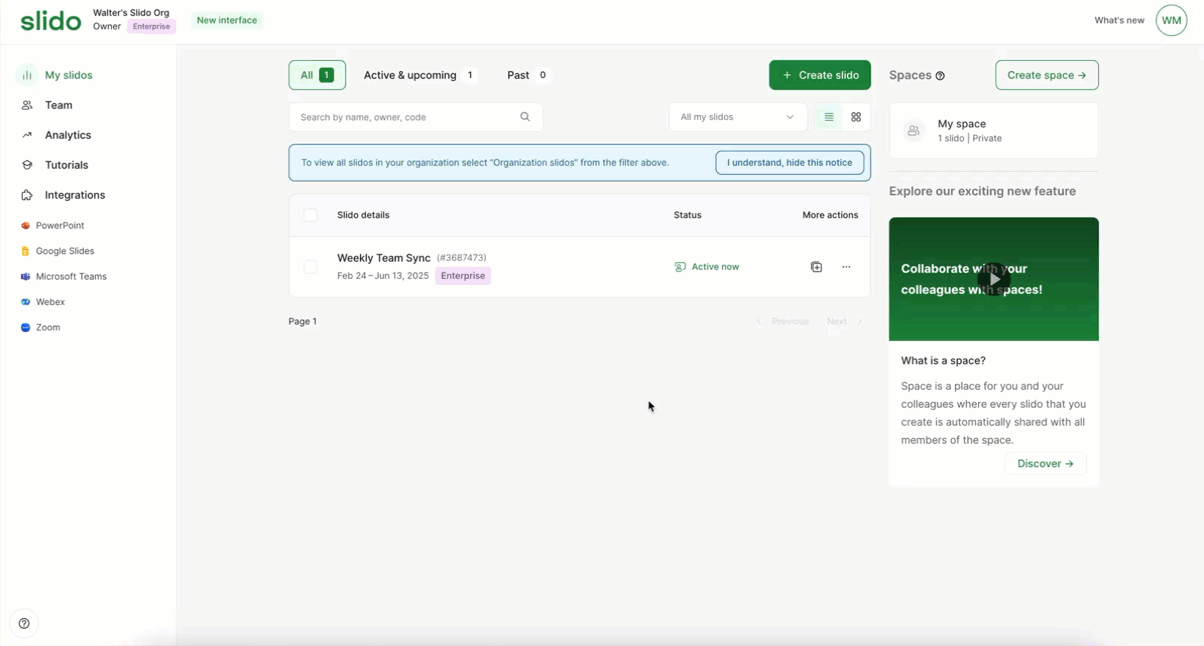
Please note that this only changes the language you see as a Slido host. To change the participant interface language, you must change the language within the individual slido settings. Learn more
Curious about more?

