Sharing a slido before it takes place can help you crowdsource the most popular questions in advance. This allows you to prepare and build your content around what the audience wants to hear.
To do this, you can share either the joining link for your slido or its QR code. Both options are found by clicking the green Share button in the top right corner.
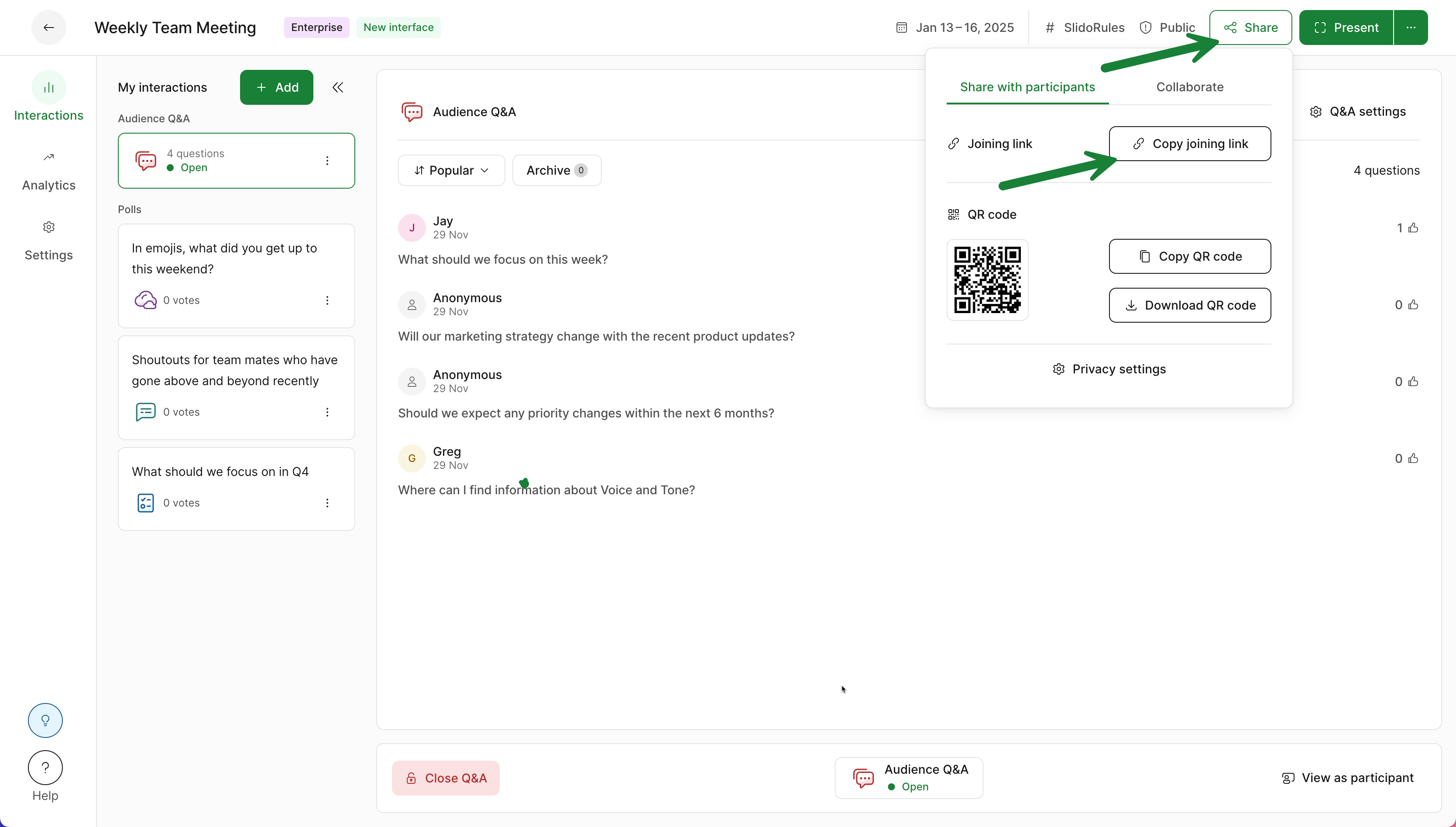
Participants can also upvote other submitted questions, giving you a sense of which topics are the most relevant
Learn more:

