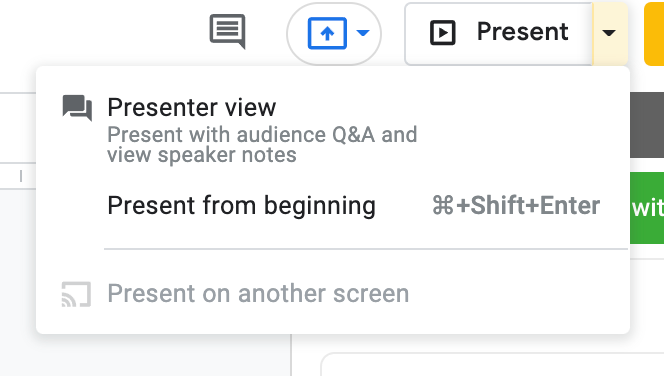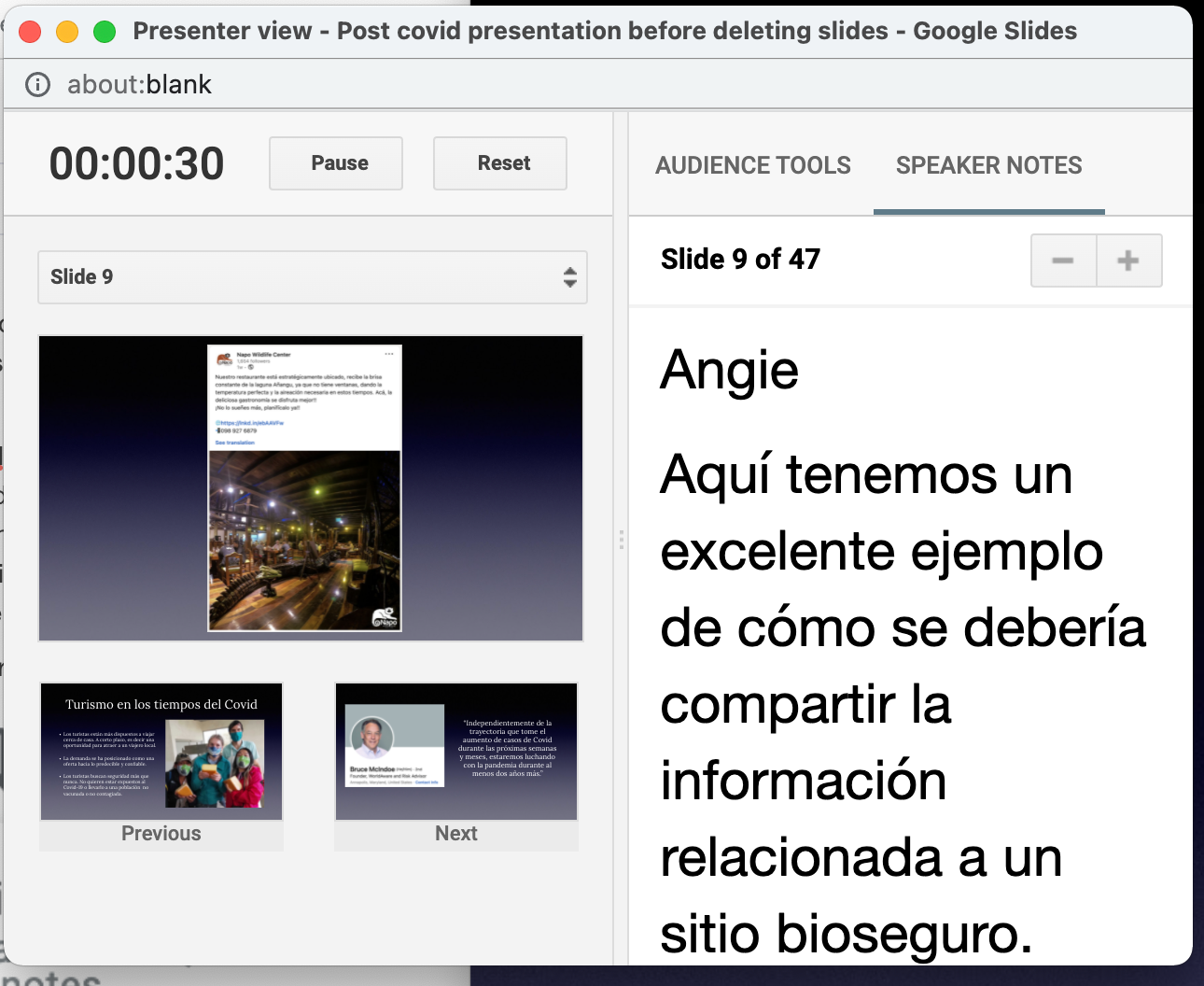I’m testing Slido with Google Slides and cannot seem to get the presenter view to work and use Slido at the same time. Is it possible?
Solved
Is there way to use Slido in Presenter View with Google Slides?
Best answer by Carly from Slido
Hi,
When presenting with Google Slides, there is the option for Presenter view where the Pop-out of your notes will appear, its best if you have another screen to pull them over to if you are presenting from the one screen as the speaker notes would still be there.
- Click the drop down arrow in the top right, next to “Slideshow”
- Select “Presentation Display Options” and “Full Screen”
- Select “Presenter view”
- Start Slideshow
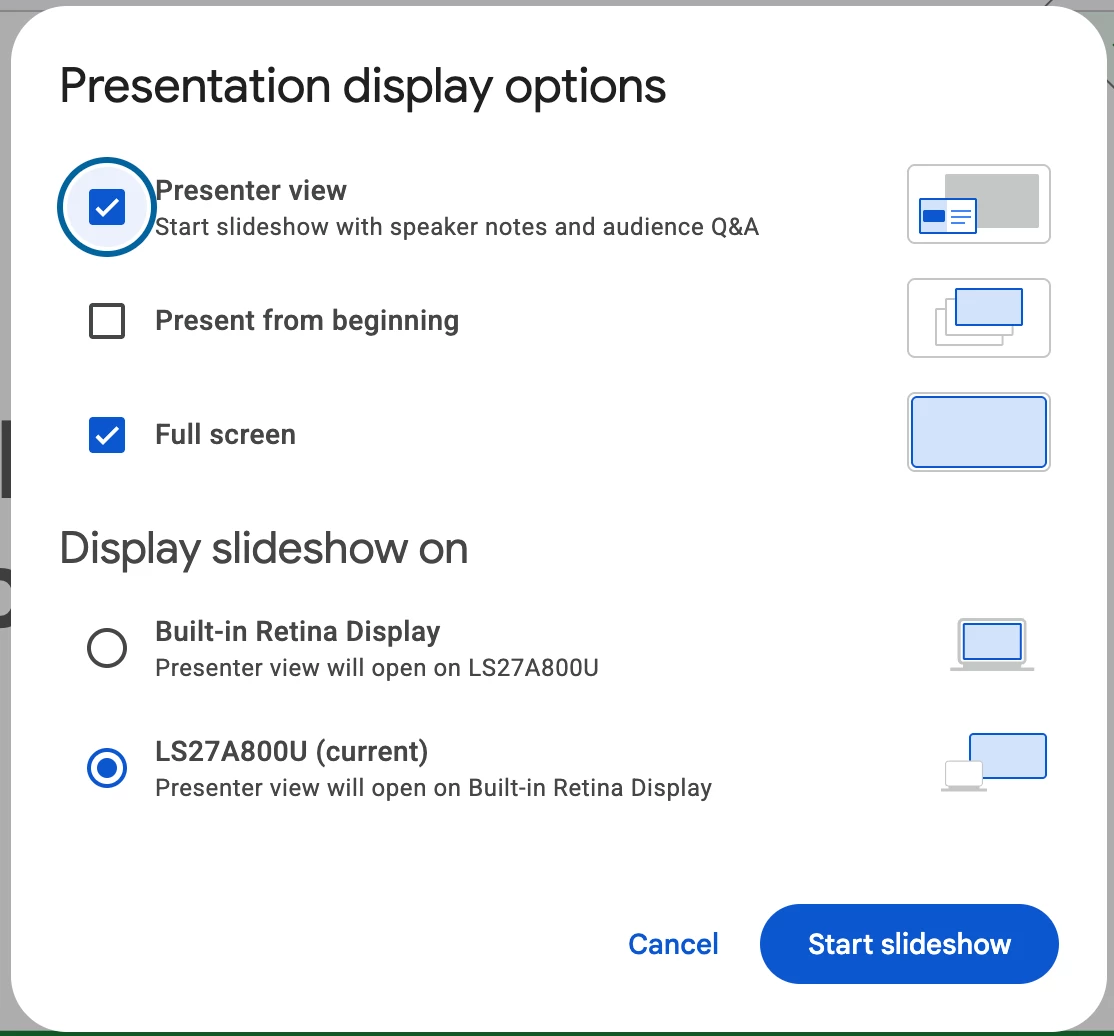
Your slides will present in fullscreen on the chosen device, and your notes on the other.
Best,
Enter your E-mail address. We'll send you an e-mail with instructions to reset your password.