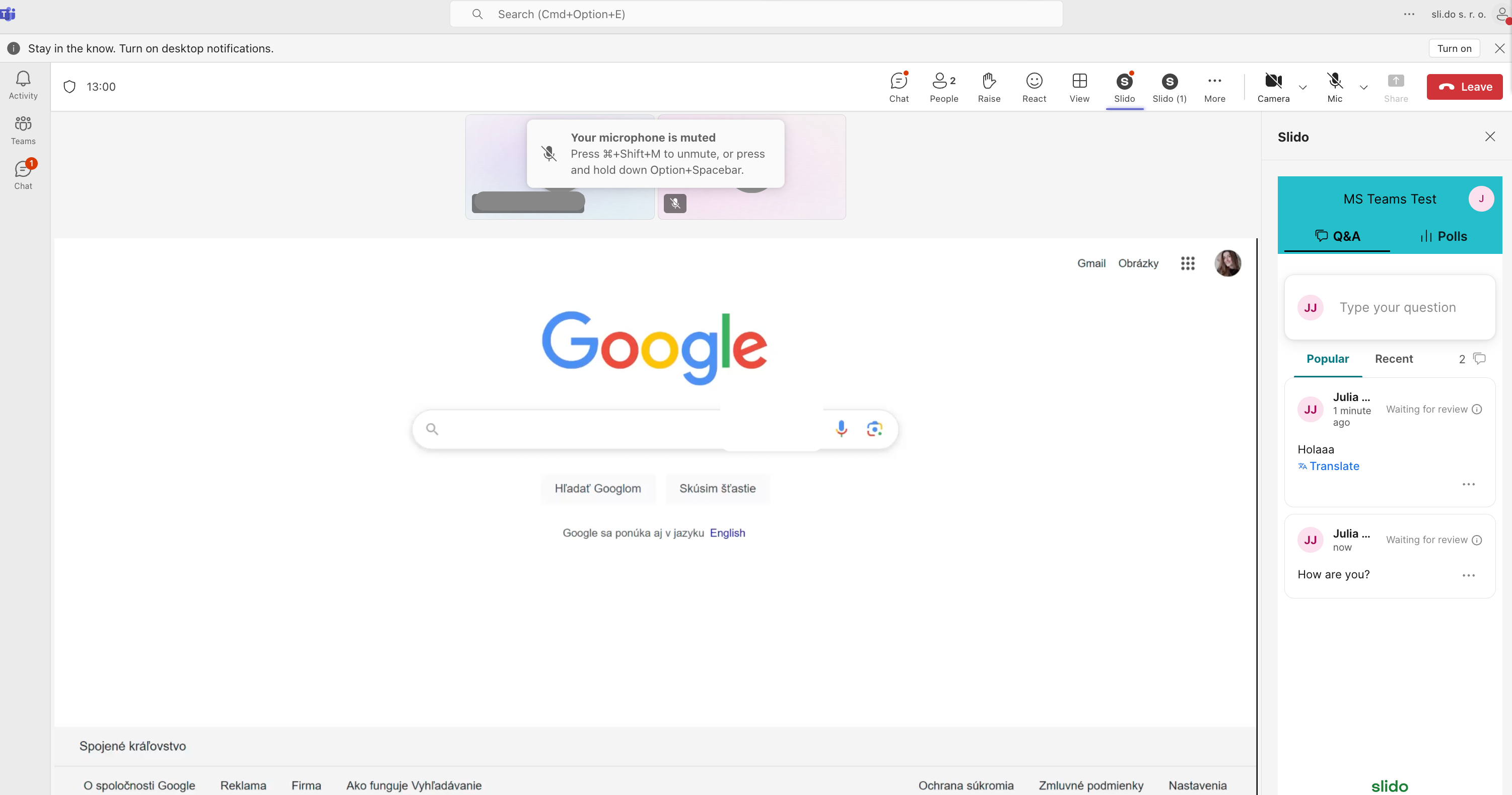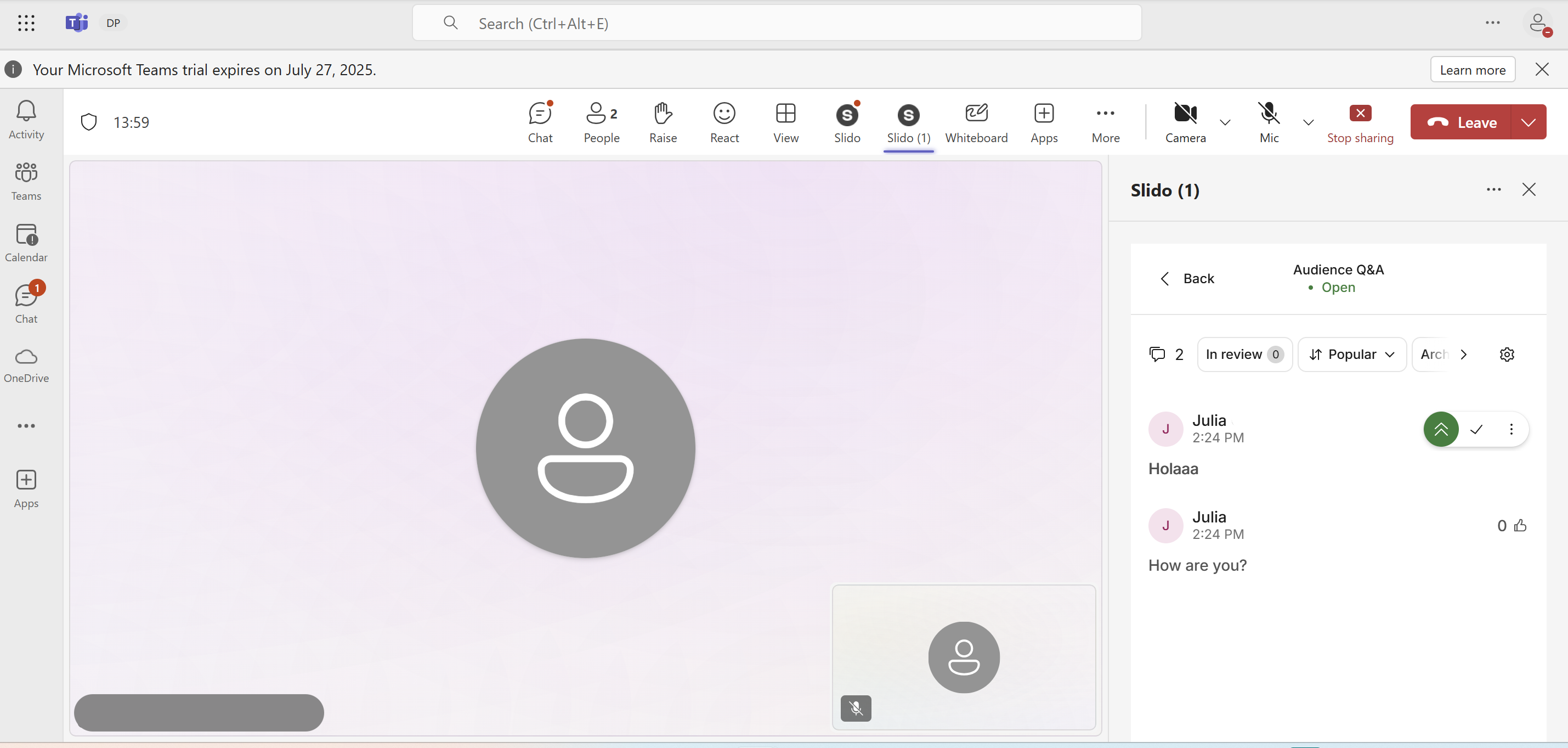When I am sharing my screen in Teams - in present mode the questions will come up, but how do I not show to the participants that I go to host mode again to approve some more questions that came in?
Question
Present mode/ host mode - share screen
Enter your E-mail address. We'll send you an e-mail with instructions to reset your password.