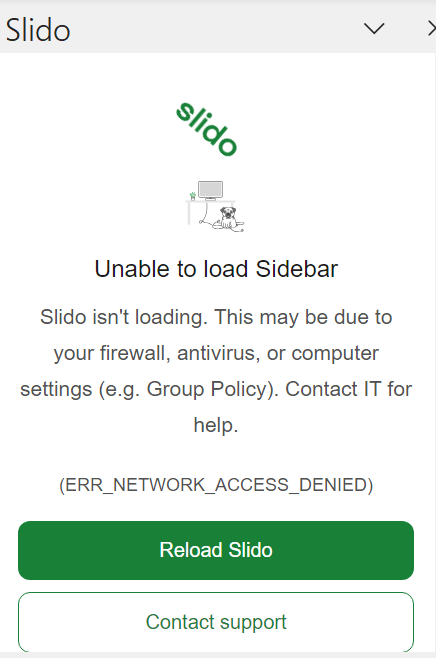Dear All,
I have been using Slido for few years without any issue. Recently I am facing a problem launching Slido from PowerPoint, Slido is not launching till the Norton Antivirus Firewall is disabled which is risky especially when conducting a full day training workshop, please advise in this regard.