Creating a quiz to include in your presentation has never been easier. With Slido’s AI Quiz feature, presenters using PowerPoint or Google Slides can create quizzes on their preferred topic in seconds.
AI Quiz is available for all Slido plans. However, it can only be disabled by owners and admins of paid annual Slido plans. See our AI Settings guide for more details.
In this article:
Create your quiz using AI
The AI Quiz feature is its own interaction type. So you’ll find it listed among the options in the Slido sidebar of your presentation. See the below steps for setting it up.
- Select the Generate quiz option in the Slido sidebar
- Enter your quiz topic or choose a suggested option
- Click Generate questions and watch them appear in seconds
- Review the questions and add the ones you like by hitting + Add
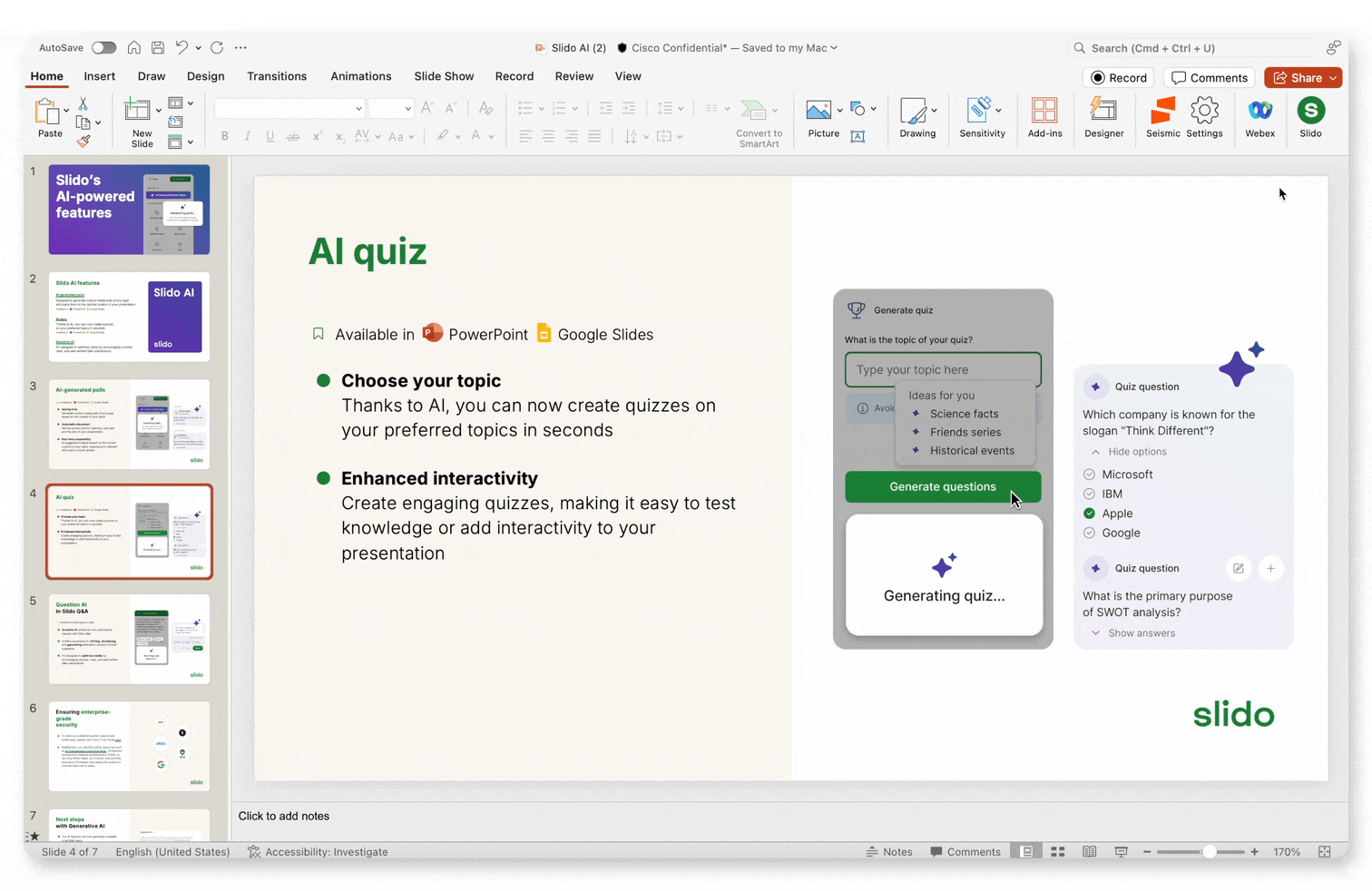
Pro tip: Review each question and answer set to make sure they match what you’re looking for. You can always click the back arrow to start over.
Your AI Quiz will function just like any other quiz in Slido – complete with a leaderboard at the end.
Tips and reminders
- Available only within our PowerPoint and Google Slides integrations
- Learn more about Slido’s use of AI in our AI Transparency Note.
We want to hear from you!
Share your feedback with us and let us know how we can improve these features. And if you have ideas of how we can utilize AI even further within Slido, you can let us know that, too!
Curious about more?

