Duplicating your slido is a great way to reuse the same polls, quizzes, and surveys with multiple audiences. And because duplicating also recreates your settings (including participant privacy and branding), it’s perfect for using single slido as a template.
Duplicate your slido
To duplicate a single slido:
- Go to your My Slidos page
- Find the slido you wish to duplicate
- Select Duplicate slido button
- Set up your new slido’s name and code
- Click Duplicate once more
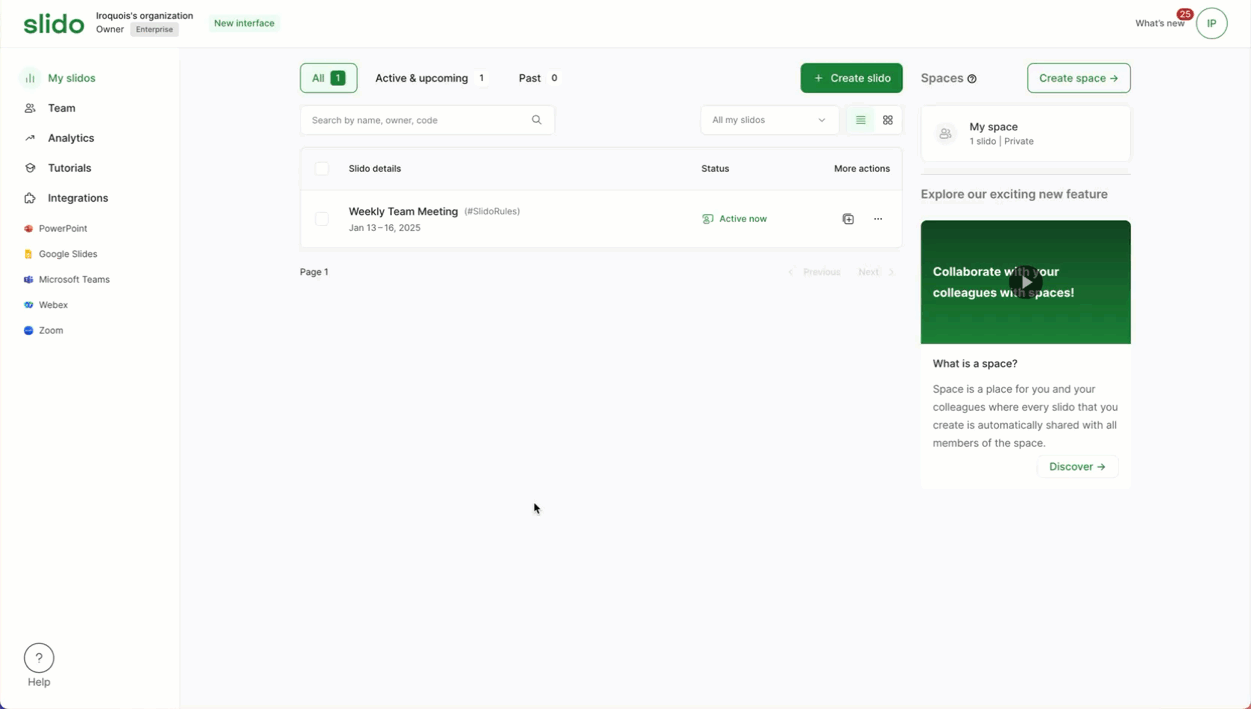
A duplicated slido will use the same slido code as the original. And the duplicated dates will begin the day after the original slido ends. So if you set up the original slido to end on August 15th, the duplicated one will begin on August 16th.
However, you can always change these within your settings.
If your original slido dates have already passed, the duplicated dates will start with the current day.
What gets duplicated:
- Settings
- Multiple rooms
- Poll questions
- Slido code
What doesn't get duplicated:
- Analytics
- Submitted questions
- Submitted poll responses
- Individual poll settings (e.g. voting being locked and/or results being hidden)
- Invited co-hosts
Slidos from one-time plans cannot be duplicated unless you’ve purchased an additional one-time plan or an annual plan.
Learn more:

