Hello everyone,
When using slido in Powerpoint (under Win 10) I get an error message as shown in the picture when inserting slides.
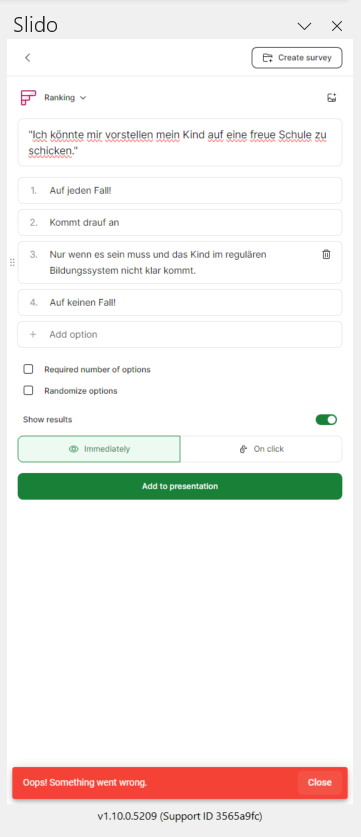
At the bottom it says in red letters: "Oops! Something went wrong."
All I can do is click "Okay". If I then want to insert the slide again, the error message comes up again.
The only thing that helps is that I close Powerpoint, reload the presentation and then recreate the slide. But that's pretty annoying! I can't always close the entire presentation and restart it to insert new slides.
What could be the reason?
Thank you for your help!
Best regards, buze

